Installation
Note
It is possible to download the Buckaroo plugin for PrestaShop from our Github repository. We recommend first installing the plugin in a test environment. Make sure that you've made a backup.
Requirements
- A Buckaroo account - Click here to get started
- PrestaShop 1.7.x till 8.1.2
Installation Steps
- Go to our PrestaShop GitHub repository and navigate to Releases.
- Download the latest Buckaroo plugin version as a .ZIP file.
- Log in to your PrestaShop backend and go to Modules → Module Manager → Upload Module, then select the downloaded .ZIP file.
- The Buckaroo plugin will appear in the Payment section of the Plugin Manager tab once the installation is complete.
- Follow the configuration steps on our configuration page to connect it to your Buckaroo account.
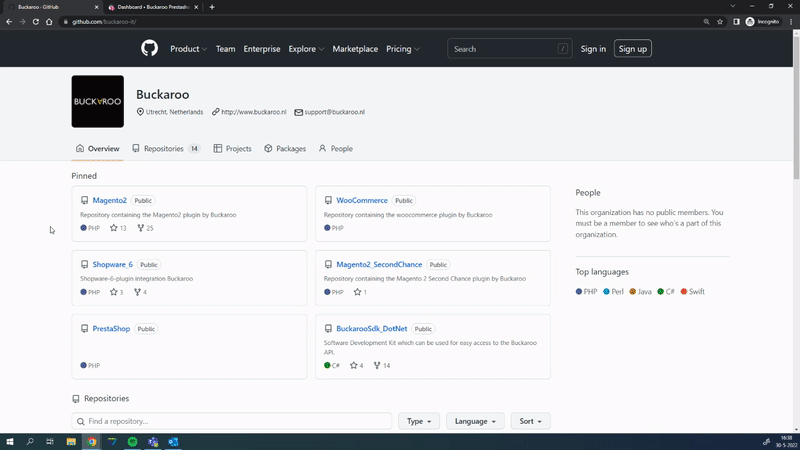
Updated 5 months ago