Payout
By default, merchants are paid out once a week on Wednesdays. However, multiple payout moments can be arranged upon request. You can manage and customize your payout settings in Buckaroo Plaza under Financial > Payouts.
Setting up weekly payouts
- Navigate to payout settings:
Go to Financial > Payouts in Buckaroo Plaza.
- Select weekly payout:
Click on the "Weekly" button.
- Choose payout days:
- Select one or more days of the week.
- To receive daily payouts, check all days.
- Save settings:
Click on the "Save" button.
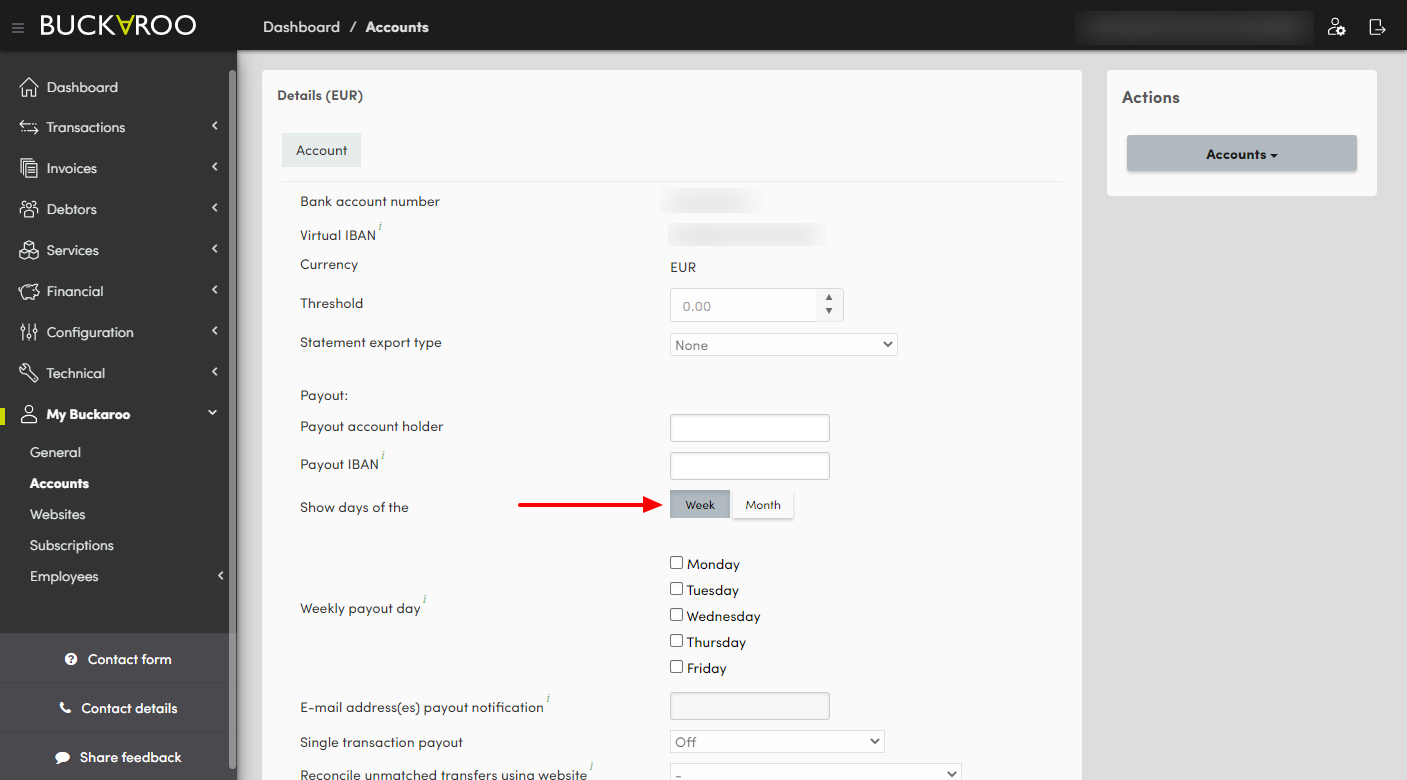
Setting up monthly payouts
- Navigate to payout settings:
Go to Financial > Payouts in Buckaroo Plaza.
- Select monthly payout:
Click on the "Monthly" button.
- Choose payout days:
Tick one or more days (1st to 31st) of the month.
- Save settings:
Click on the "Save" button.
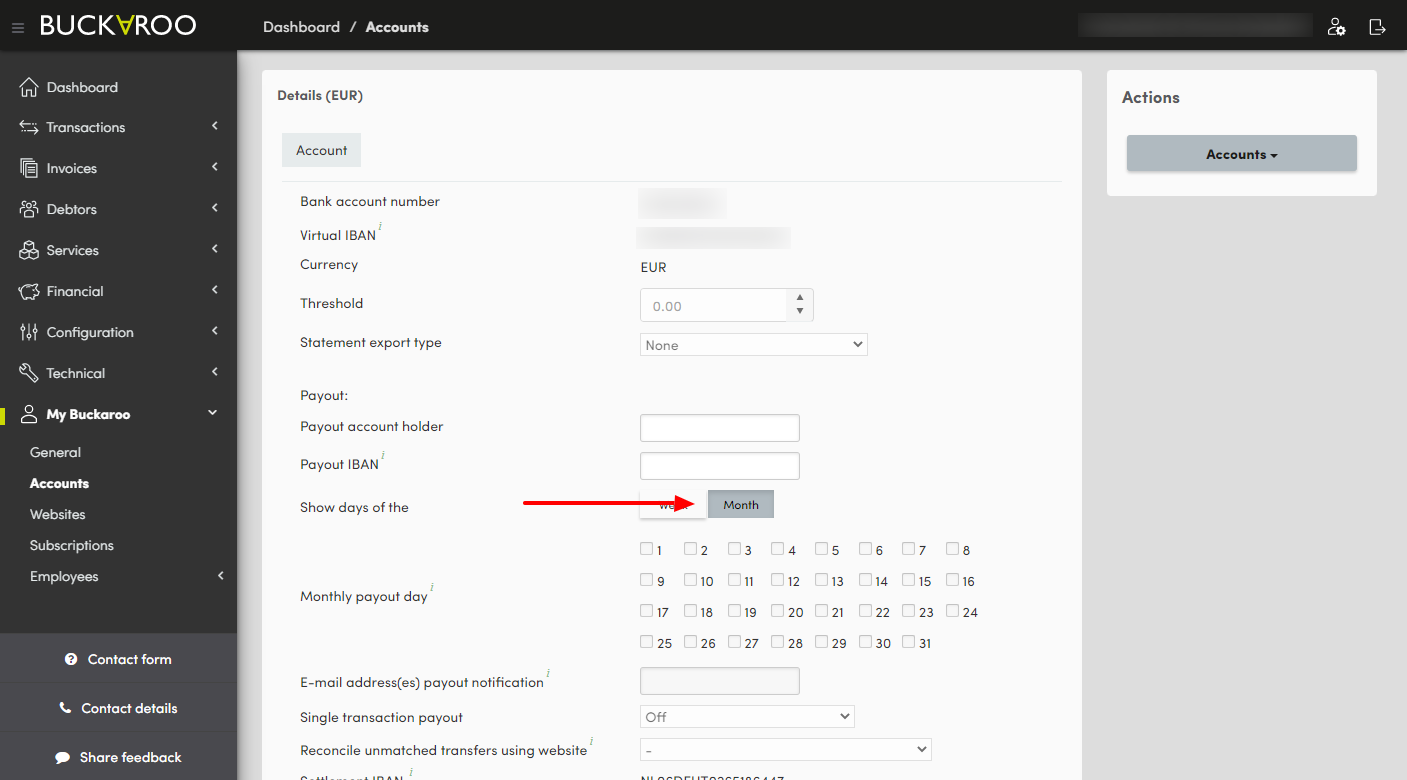
Change your IBAN for payouts
You can easily change your payout account to another business account registered in your company’s name.
How does it work?
- Go to My Buckaroo > Accounts in your Buckaroo environment.
- Enter your new account number in the IBAN field.
- Click on Save.
We automatically check whether the entered IBAN and account holder match your company’s details. If everything is correct, the change will be applied immediately.
Updated 7 months ago