Requests
Generate iDEAL | Wero Payment QR Code
Endpoint Live: https://checkout.buckaroo.nl/json/DataRequest
Endpoint Test: https://testcheckout.buckaroo.nl/json/DataRequest
Generate Request
Parameters
Service Specific Parameters
| Parameter | Type | Required | Recommended | Description |
|---|---|---|---|---|
| Amount | decimal | Yes | Amount to be paid. If AmountIsChangeable = true, then it will be the initial default amount. | |
| AmountIsChangeable | Boolean | Yes | Whether or not the amount can be changed by the customer. | |
| PurchaseId | String | Yes | A reference/purchase ID of the payment. May only contain alphanumeric characters. Max. 35 characters. | |
| Description | String | Yes | A description of the payment. Max. 35 characters. | |
| IsOneOff | Boolean | Yes | Whether or not the QR code can be used for one or multiple payments. | |
| Expiration | Date | Yes | Expiration date of the QR code. Format: YYYY-MM-DD or YYYY-MM-DD HH:MM:SS. | |
| IsProcessing | Boolean | No | Whether or not the QR code is meant for iDEAL processing. Default = false (iDEAL collecting). | |
| MinAmount | Decimal | No | If AmountIsChangeable = true, then this parameter can be used to determine minimum amount. | |
| MaxAmount | Decimal | No | If AmountIsChangeable = true, then this parameter can be used to determine maximum amount. | |
| ImageSize | Integer | No | Image size (pixels). Default is 100 (100 x 100). Maximum is 5000 (5000 x 5000). |
Example Request
{
"Services": {
"ServiceList": [
{
"Name": "IdealQr",
"Action": "Generate",
"Parameters": [
{
"Name": "Description",
"GroupType": "",
"GroupID": "",
"Value": "Test purchase"
},
{
"Name": "MinAmount",
"GroupType": "",
"GroupID": "",
"Value": "0.10"
},
{
"Name": "MaxAmount",
"GroupType": "",
"GroupID": "",
"Value": "10.0"
},
{
"Name": "ImageSize",
"GroupType": "",
"GroupID": "",
"Value": "2000"
},
{
"Name": "PurchaseId",
"GroupType": "",
"GroupID": "",
"Value": "Testpurchase123"
},
{
"Name": "IsOneOff",
"GroupType": "",
"GroupID": "",
"Value": "false"
},
{
"Name": "Amount",
"GroupType": "",
"GroupID": "",
"Value": "1.00"
},
{
"Name": "AmountIsChangeable",
"GroupType": "",
"GroupID": "",
"Value": "true"
},
{
"Name": "Expiration",
"GroupType": "",
"GroupID": "",
"Value": "2018-09-30"
},
{
"Name": "IsProcessing",
"GroupType": "",
"GroupID": "",
"Value": "false"
}
]
}
]
}
}Generate Response
The response will return a URL of the QR code image.
Parameters
Service Specific Parameters
| Parameter | Type | Required | Description |
|---|---|---|---|
| QrImageUrl | String | N/A | URL of the QR code image. |
Example Response
{
"Key": "D4D534D1B8BC48829DCD772366FD2xxx",
"Status": {
"Code": {
"Code": 190,
"Description": "Success"
},
"SubCode": {
"Code": "S001",
"Description": "Transaction successfully processed"
},
"DateTime": "2017-09-25T15:22:53"
},
"RequiredAction": null,
"Services": [
{
"Name": "IdealQr",
"Action": null,
"Parameters": [
{
"Name": "QrImageUrl",
"Value": "https://qrcode.ideal.nl/qrcode/8b2646bd-9d68-4154-8295-2a91fa157xxx"
}
]
}
],
"CustomParameters": null,
"AdditionalParameters": null,
"RequestErrors": null,
"ServiceCode": "IdealQr",
"IsTest": true,
"ConsumerMessage": null
}See flowchart for the complete interaction between the involved parties in the iDEAL | Wero QR flow.
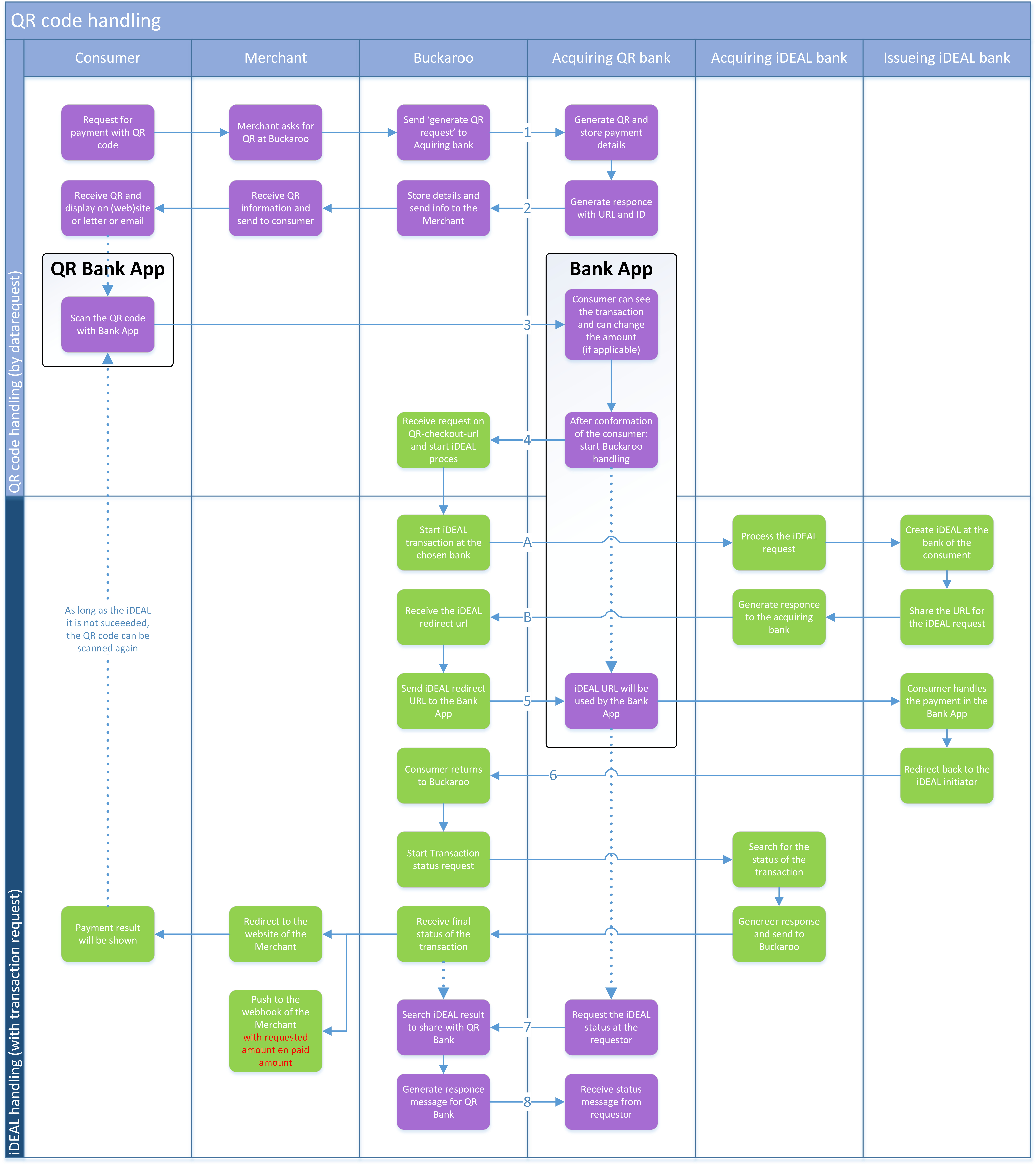
Updated 7 days ago