Testing
Testing is an essential part of ensuring your integration with Buckaroo works seamlessly. The following guide outlines the stages involved in the testing process. Needs may differ depending on the set-up of the environments by the Merchant. Thus, it might take fewer steps to achieve an effective production environment.
Testing environments
For large software development environments, different stages such as Development, Testing, Acceptance, Pre-Production, and Production (DTAPP) are typically used. These stages represent the steps taken in a software development trajectory.
Interaction of the environments
The interaction between environments varies by Merchant. Having a separate test account allows developers to introduce new features without disrupting the production environment.
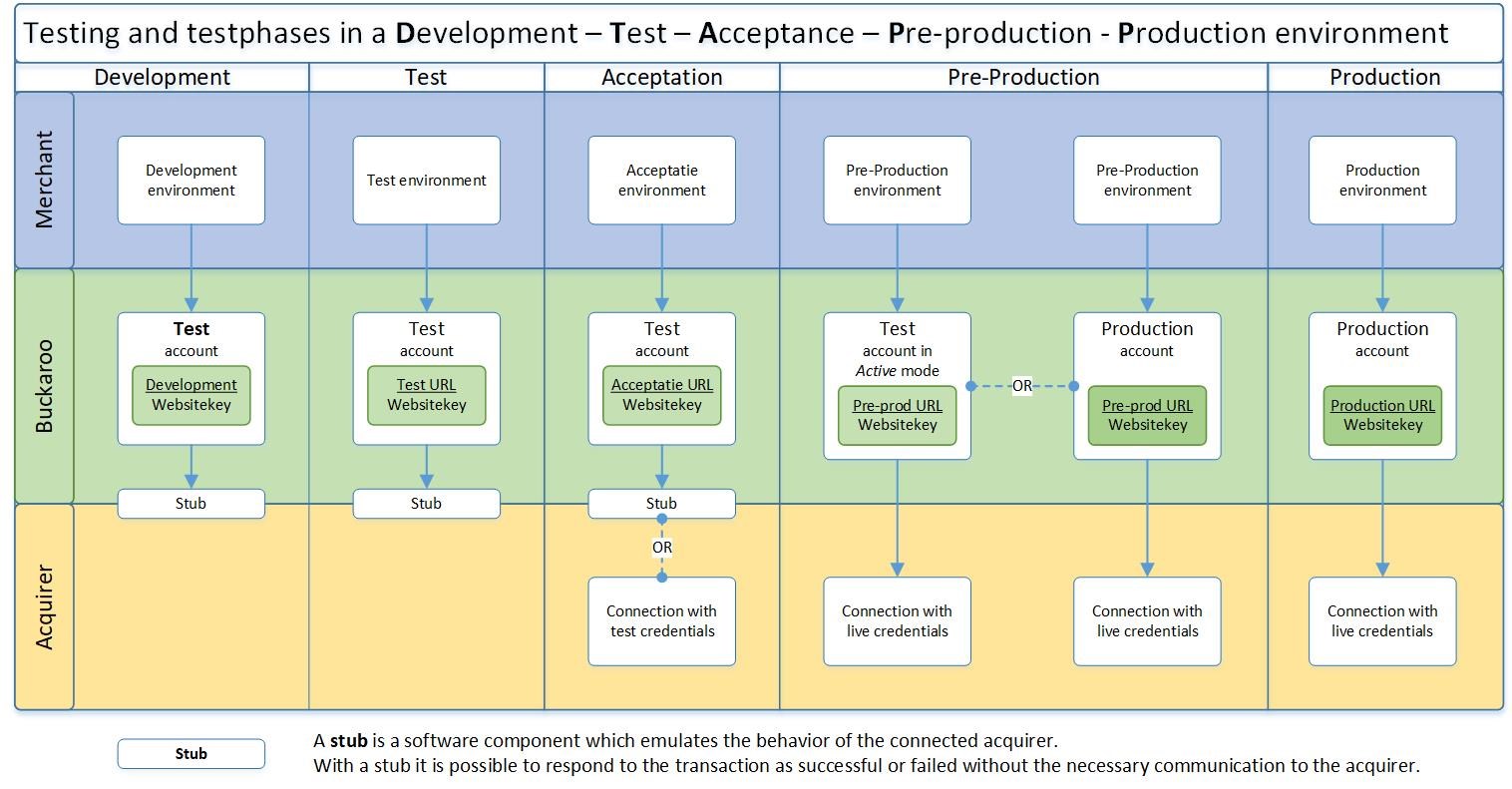
Testing stages
- Development environment: Create a link with Buckaroo in the test account and perform connectivity tests.
- Test environment: Create a link with Buckaroo, send test messages, and verify responses.
- Acceptance environment: Involve first users in testing the customer experience and functionality. Tests are run with a stub or with the test credentials of the payment service provider. For banks, the latter is often not available and a stub is the sole solution. The tests during this phase are the functional tests.
- Pre-Production: End-to-end testing in a near-production environment using live credentials (with Buckaroo's permission).
- Production: Ensure everything is interconnected and customers use the tested software in the intended payment environment.
Buckaroo Payment Plaza settings
Below are the settings for test and live transactions in the Payment Plaza:
| Checkout URL | Plaza account status: Test | Plaza account status: Live |
|---|---|---|
| testcheckout.buckaroo.nl | Test transaction | Test transaction* |
| checkout.buckaroo.nl | N/A | Live transaction |
NoteOnly if the following option is activated in the website settings: allow test transactions.
Points of attention
- Start with an account in test mode and switch to production status at the end of the build process.
- At request, Buckaroo can make a separate test account.
- Each account has its own security settings, such as secret keys and certificates, which must be configured.
Updated 11 months ago