Buckaroo Statements
Buckaroo provides bank statements that merchants can use to book incoming funds and manage the costs of payment traffic. This process can sometimes raise questions about how to handle accounting for these funds. Below is a detailed description of a possible way to handle the accounting using multiple ledgers.
Ledgers in Accounting
Using multiple ledgers allows for precise monitoring of the various steps of online payments. The process begins when a payment by the debtor is successful in the checkout and ends when the payment costs and the Buckaroo invoice are received. The drawing below illustrates these steps and how they can be mapped out. In this way, the time interval between the commitment of the funds and the actual receipt of the funds can be mapped out very precisely. This is particularly advantageous when payment methods are used that have different payout terms.
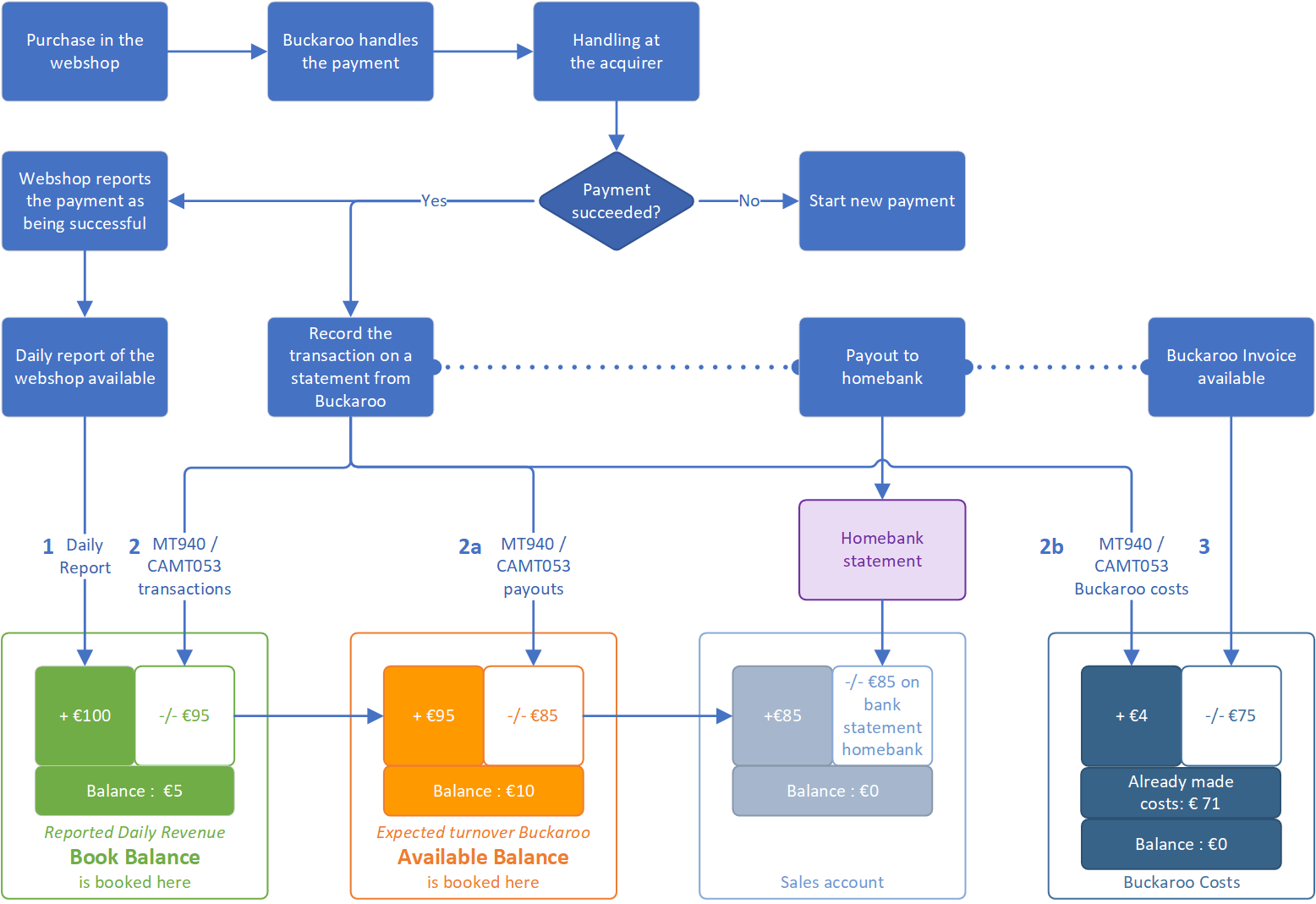
Explanation of the Ledgers
- Reported Daily Revenue:
- The paid revenue reported by the Webshop or CRM system is entered into the accounting program daily (Step 1).
- The transaction lines on the Buckaroo statement are registered as a reversal on this ledger (Step 2).
- Buckaroo adds this turnover to the Book Balance on the Merchant's account.
- Expected turnover from Buckaroo:
- The reported turnover also appears on the ledger with the turnover to be received from Buckaroo.
Payments on the Buckaroo statements count as a counter-entry (Step 2a). - Buckaroo payouts are added to the Available Balance on the Merchant's account at a fixed frequency.
- Sales account:
- Amounts paid out by Buckaroo are part of the Merchant's revenue.
- These funds are deposited into the Merchant's home bank account.
- The payout on the Buckaroo statement can be matched against the money received in the home bank account.
- Buckaroo costs:
- All payment costs are included on the Buckaroo statements (Step 2b).
- A reservation can be made for the expected costs of payment traffic via Buckaroo.
- These costs are settled via the Buckaroo invoice (Step 3).
- The invoice may contain additional costs that are not transaction-related, which are settled on the monthly invoice.
Updated 11 months ago