Buckaroo Wallets
A mobile wallet is the digital equivalent of a physical wallet, used to store digitized valuables that grant permission for access to goods or services. Buckaroo supports merchants with a wallet system that can be used to build a loyalty system and manage payments efficiently.
Possibilities of the Wallet:
Various actions can be taken to manage a Buckaroo Wallet:
- Deposit: Increase the wallet's balance.
- Reserve: Increase the wallet's balance with a reserved amount that cannot be used directly.
- Withdrawal: Decrease the wallet's balance.
- CancelReservation: Cancel a reserved amount.
- Pay: Spend an amount from the usable balance of the wallet.
- Refund: Refund a wallet transaction.
- Create: Create a new wallet.
- Update: Update wallet information.
- GetInfo: Retrieve wallet information.
- Release: Make a reserved amount usable.
Implementation Example:
Here’s how you can implement a loyalty system using Buckaroo Wallets:
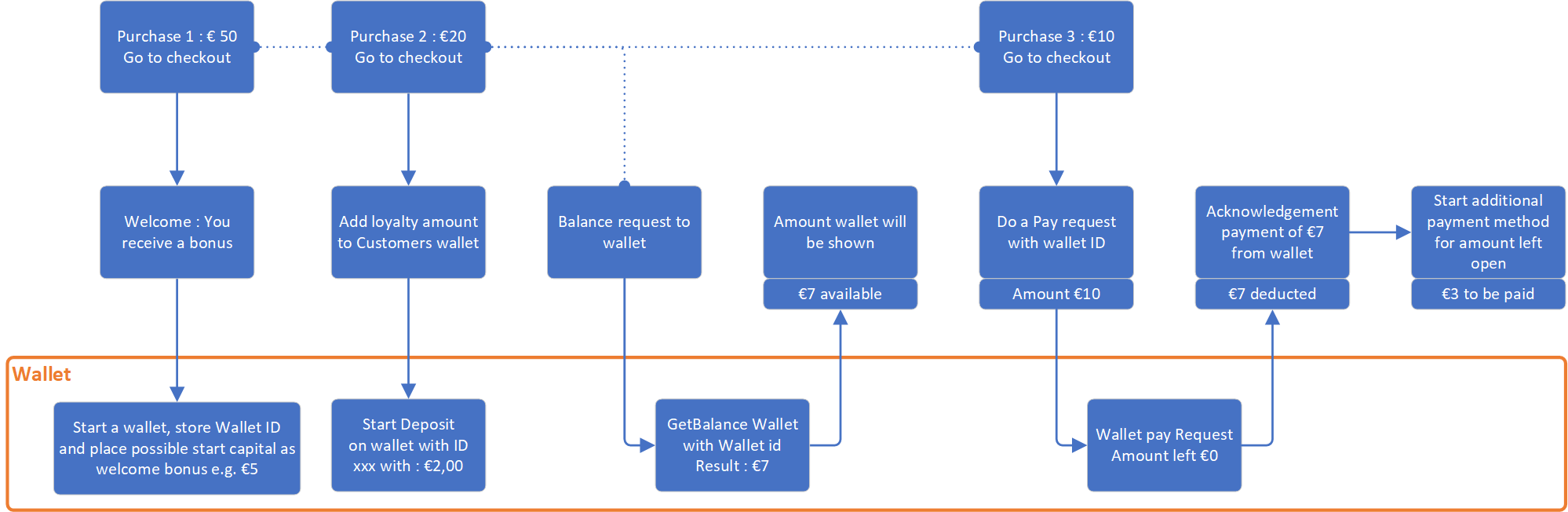
The diagram below illustrates an example of how an implementation can be executed and the required actions. Wallets can be created and credited with funds. Funds can also be withdrawn and refunded if necessary. The balance is always retrievable. It is important to note that for the Wallet at Buckaroo, the cash value remains in the possession of the Merchant and is not held in a Buckaroo intermediary account.
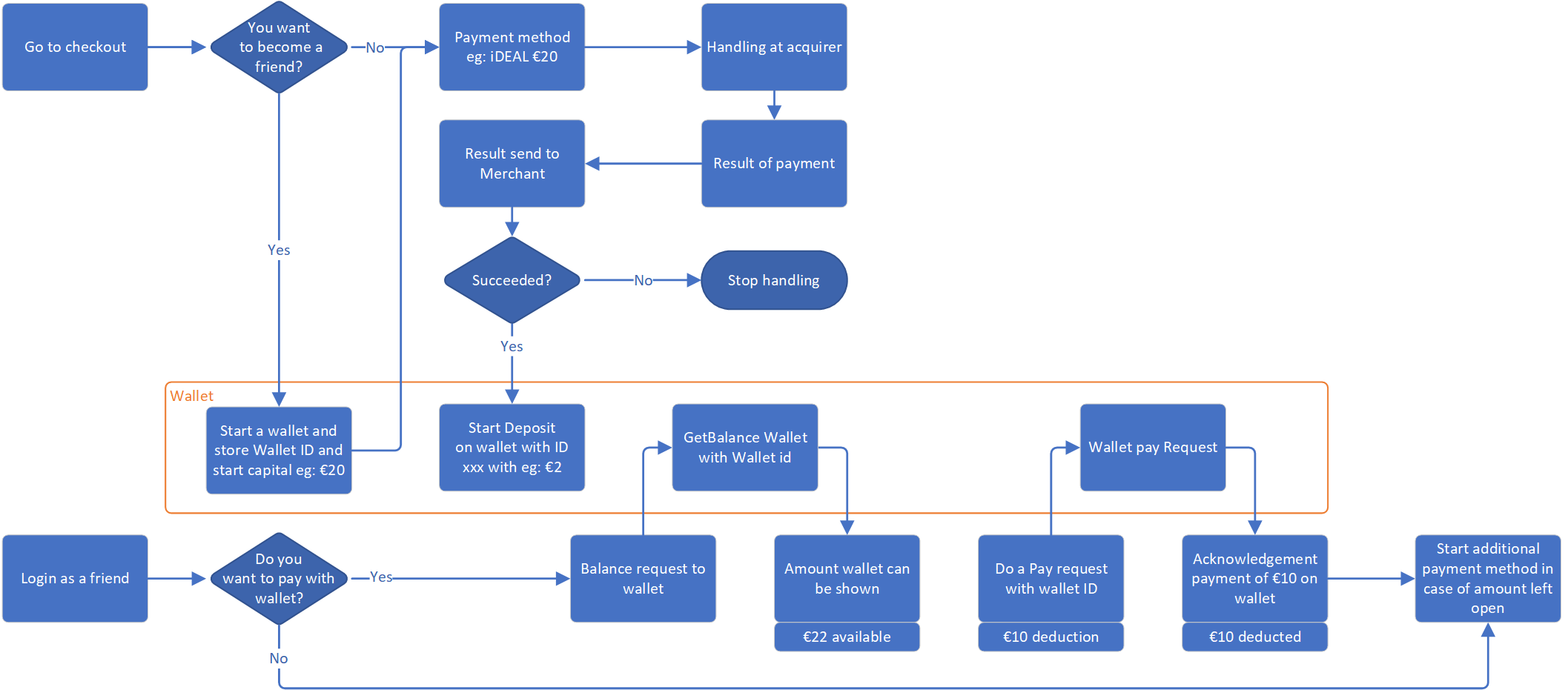
Updated 11 months ago