How do I change my password?
Steps to change your password
- Access user settings: Click on the profile icon at the top right and select "Edit password".
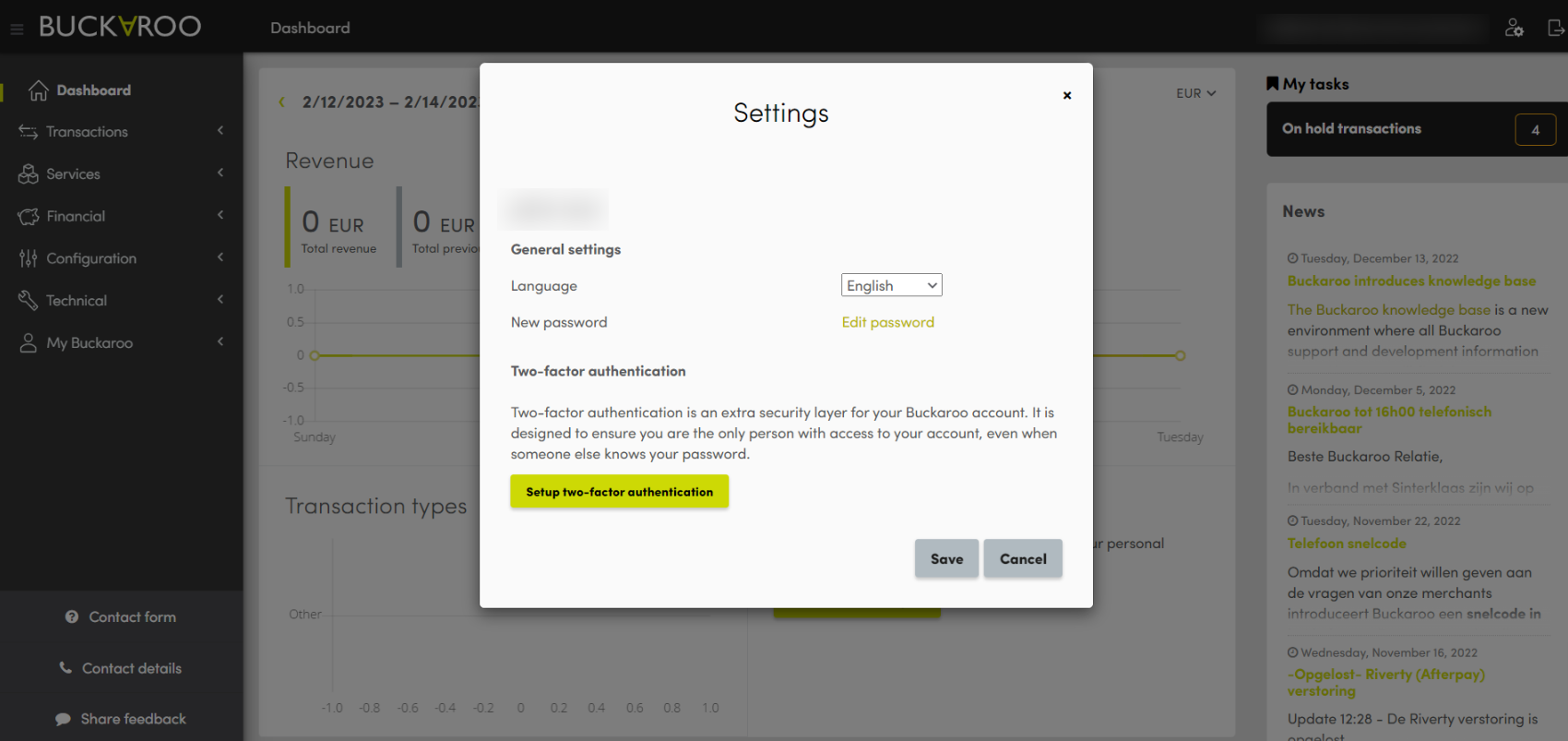
- Set a new password: Enter your current password and then set a new one.
NoteIf you don't remember your current password, follow the steps under I forgot my password
Updated 11 months ago