External Payment
An external payment is a payment made outside of Buckaroo. For example, a consumer might pay an invoice directly to your company's account number, leaving the invoice open in Buckaroo's system. To correct this, you can submit an external payment via our API using the examples provided below.
Notes
- The channel
WEBis not supported.- Use the following channels instead:
BACKOFFICE or POINT-OF-SALE.
Pay Request (Example)
{
"Currency": "EUR",
"AmountDebit": 10.11,
"Description": "Paid with ABN rekening ****5238",
"Invoice": "Invoice number of the original invoice",
"Services": {
"ServiceList": [
{
"Name": "ExternalPayment",
"Action": "Pay"
}
]
}
}
Pay Response (Example)
{
"Key": "0F5A3A6A11174878BE6082626XXXXXX",
"Status": {
"Code": {
"Code": 190,
"Description": "Success"
},
"SubCode": {
"Code": "S001",
"Description": "Transaction successfully processed"
}
]
}
}Refund Requests (Example)
For refunds, you'll have to send the parameter "AmountCredit" instead of "AmountDebit".
Also the parameter for the "OriginalTransactionKey" needs to be included in the request.
{
"Currency": "EUR",
"AmountCredit": 10.11,
"Description": "Paid with ABN rekening ****5238",
"Invoice": "Invoice number of the original invoice",
"OriginalTransactionKey": "0F5A3A6A11174878BE6082626XXXXXX",
"Services": {
"ServiceList": [
{
"Name": "ExternalPayment",
"Action": "Refund"
}
]
}
}External Payment via Buckaroo Plaza
You can also register an external payment in the Buckaroo Plaza:
- Go to the relevant invoice.
- Click on
Actions>Paid Alternatively.
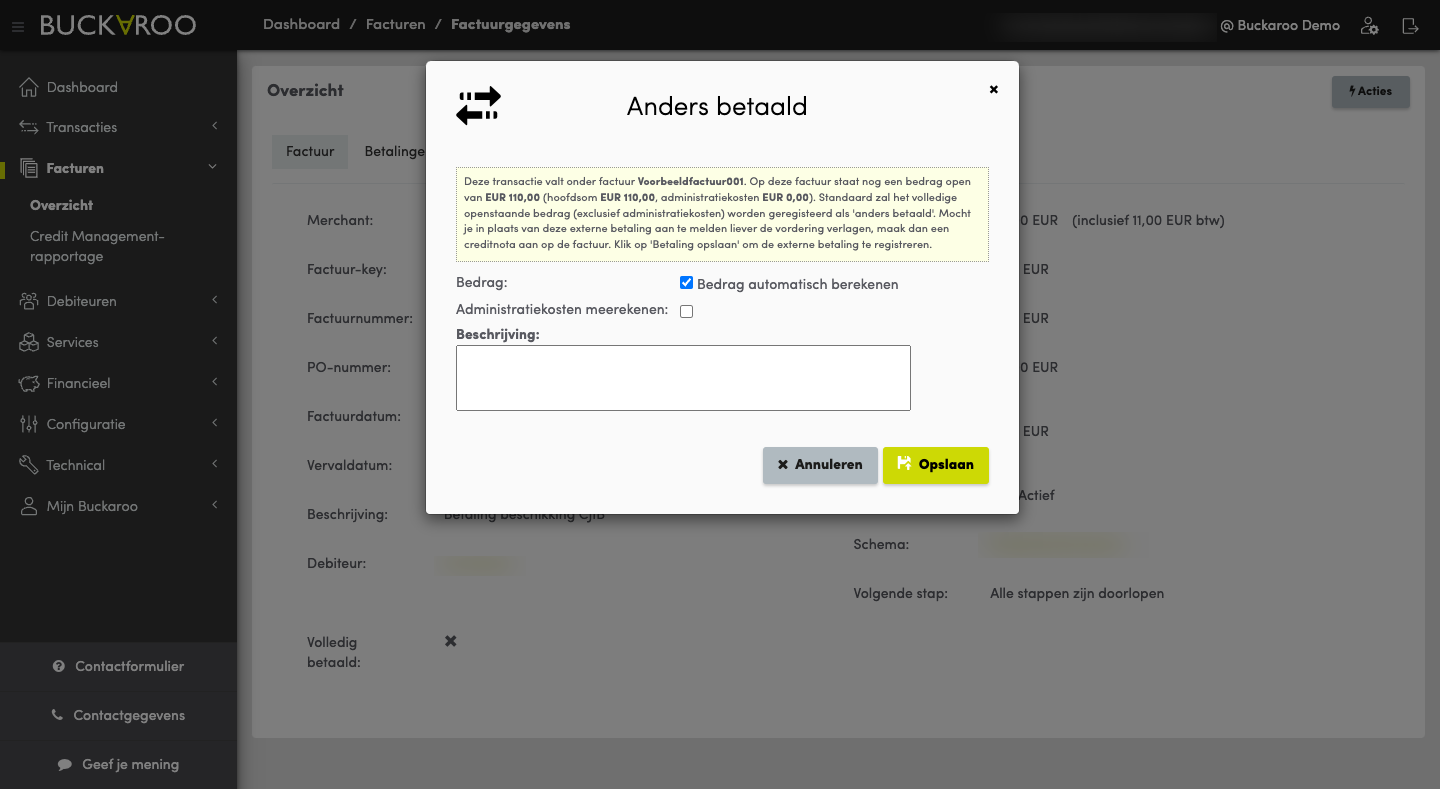
Updated 7 months ago