Two-Factor Authentication (2FA)
Enhance your security with 2FA
- Log In: Access the Buckaroo Payment Plaza.
- Setup 2FA: Go to settings and select "Set up two-factor authentication".
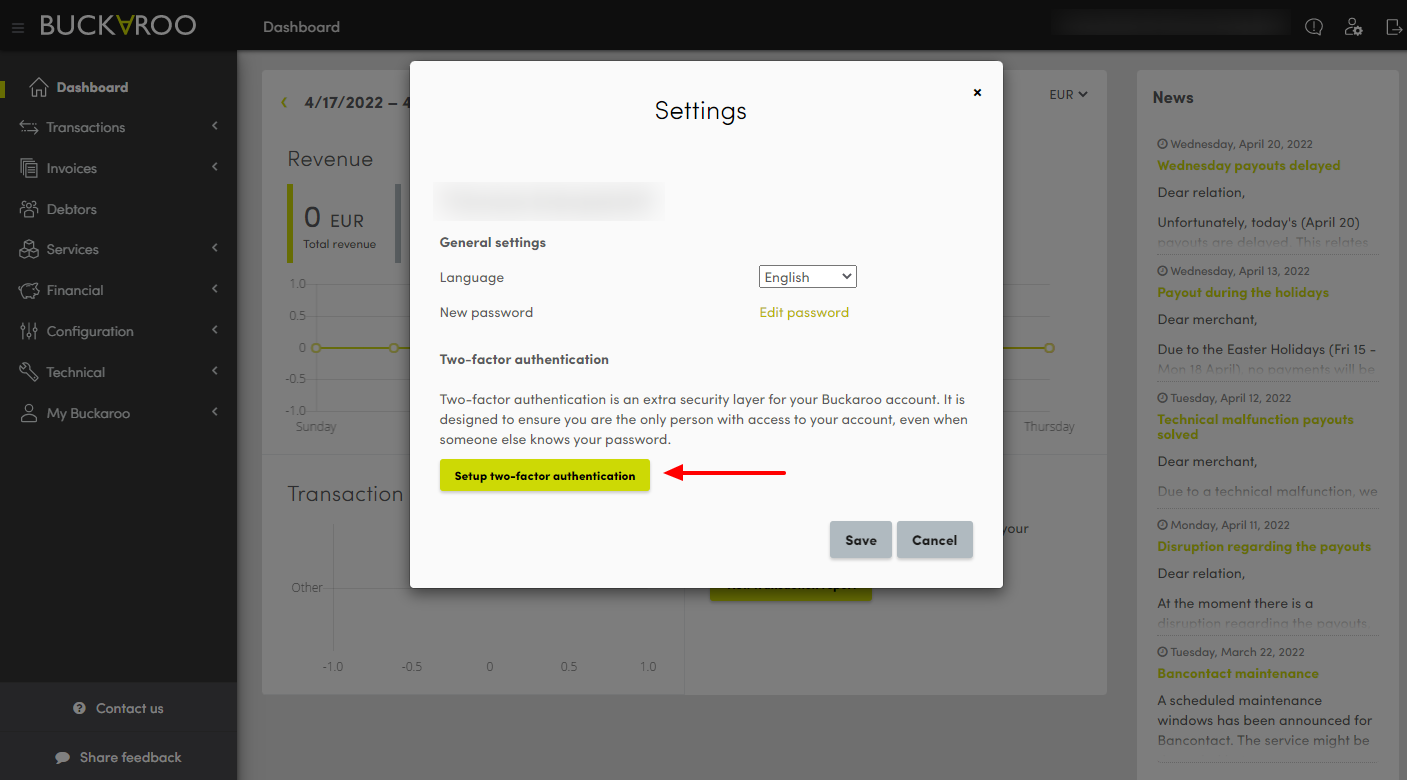
- Scan QR Code: Use the Google Authenticator app to scan the QR code.
- Log in securely: Use the code generated by the app for future logins.
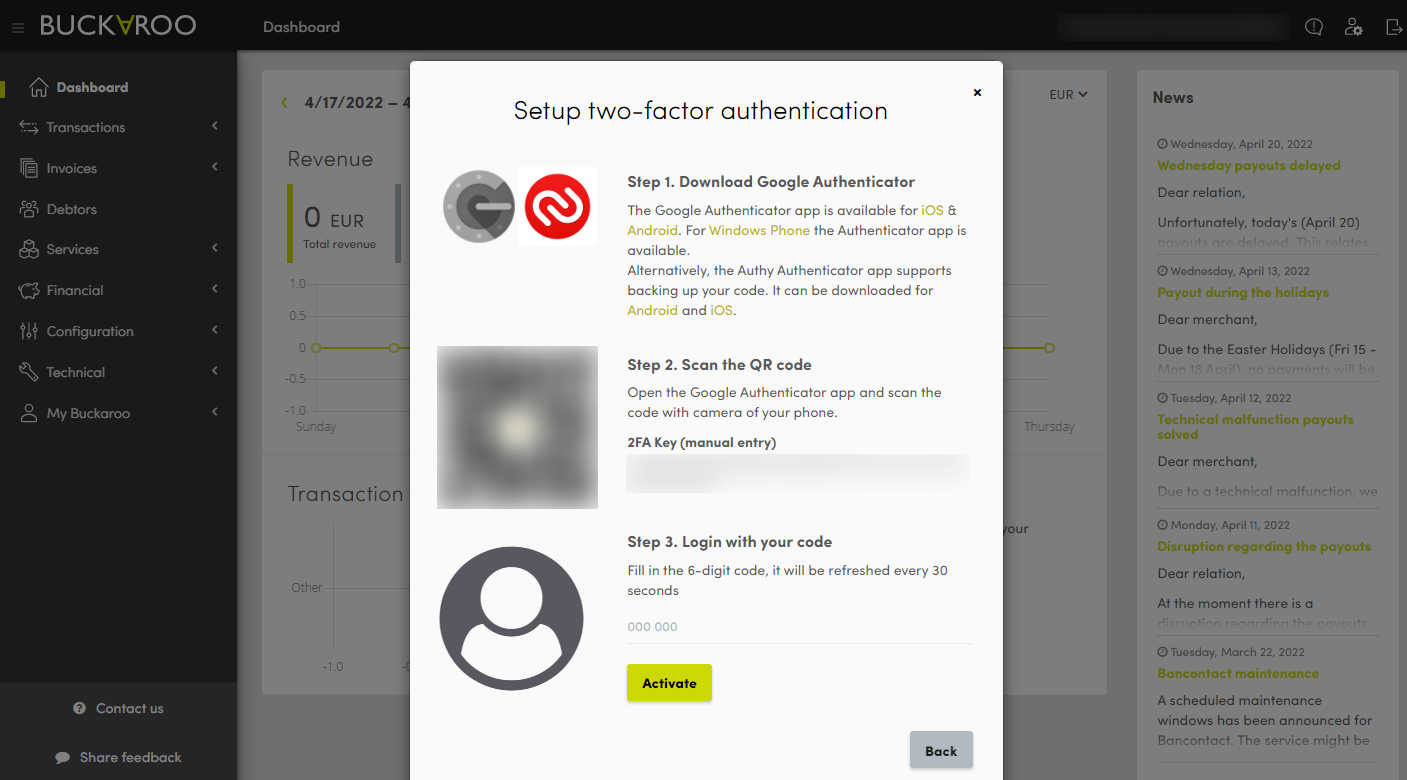
Reset 2FA
If you lose access to your authenticator app:
- Request a reset: Go to the login screen and click "Lost your authentication key? Click here to ask your administrator for a reset".
- Administrator approval: An email will be sent to the administrators for approval.
- Setup again: Once approved, set up 2FA again using the steps above.
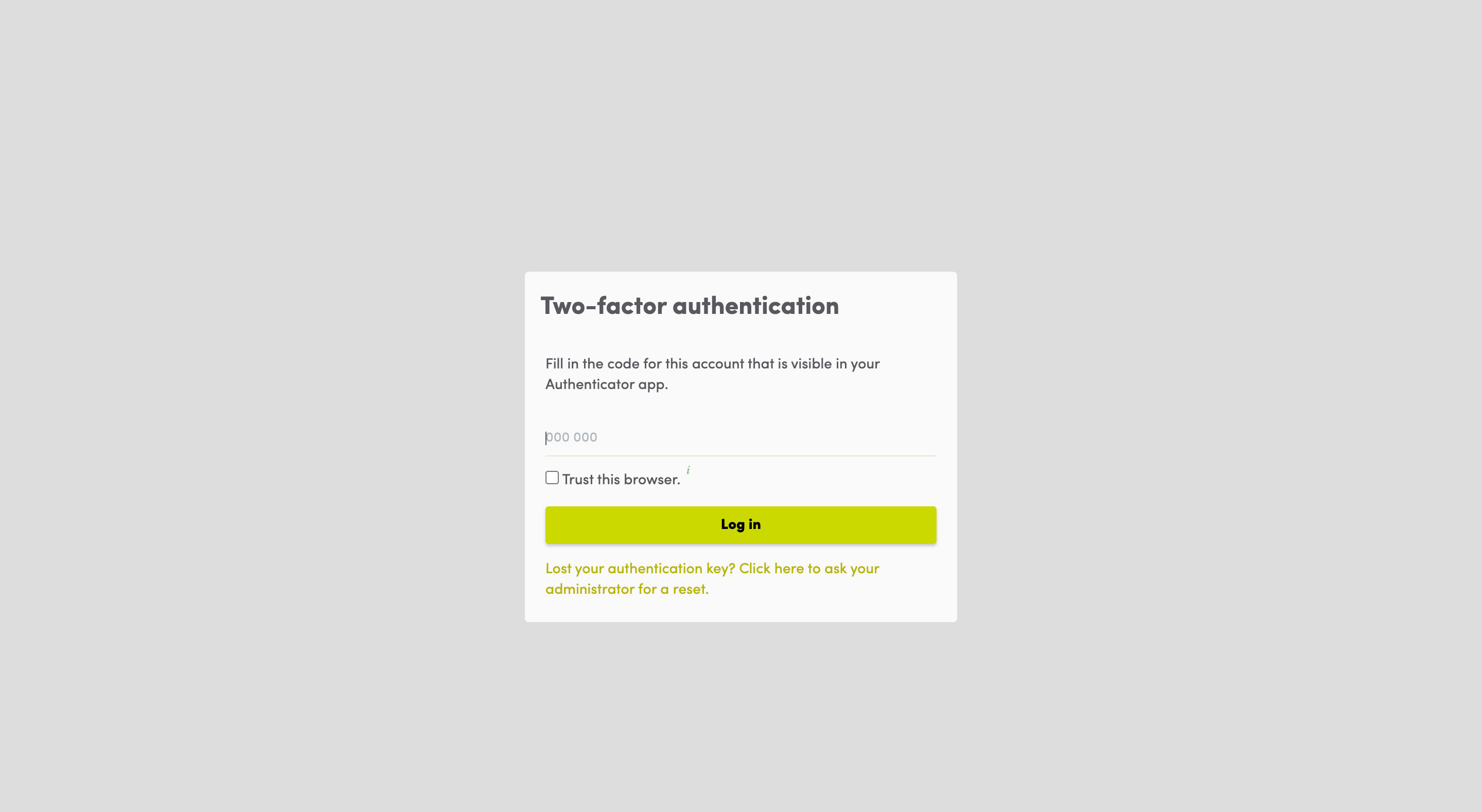
Updated 11 months ago