Installation
Requirements
- Active Buckaroo account
- Ecwid account
Installation Steps
- Install the Buckaroo app for Ecwid by clicking here. If you aren’t logged in yet, you’ll be prompted to log in to your Ecwid account.
- Once installed, navigate to Apps in the main menu of your Ecwid backend.
- Go to My Apps to see an overview of all installed apps.
- Locate Buckaroo Payments and open the app by clicking the provided button. When the app opens, the app is installed correctly.
- For detailed instructions on configuring the app, refer to our step-by-step guide on the configuration page.
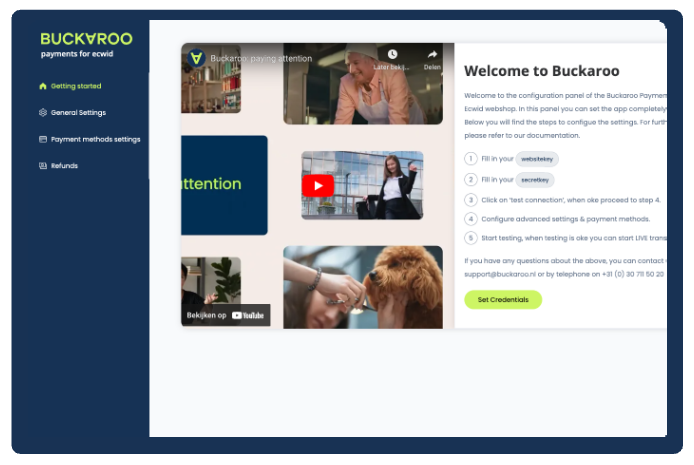
Updated 27 days ago