Configuration
Configuring the Buckaroo plugin for WooCommerce
A Buckaroo account is required to perform test or live transactions with the Buckaroo plugin for PrestaShop. Please be aware that PrestaShop must already be set up and operational in order to use the plugin. Below you can find the configuration steps of the Buckaroo plugin.
1. Go to the Buckaroo Plugin settings in PrestaShop
- Sign in to your PrestaShop backend.
- Go to Modules → Module Manager in the main menu and find the Buckaroo Plugin.
- Then click on the Configuration button to proceed to the settings.
2. Go to the settings
- On the plugin page, click on the configuration button.
- The following steps will show you what information needs to be filled in.
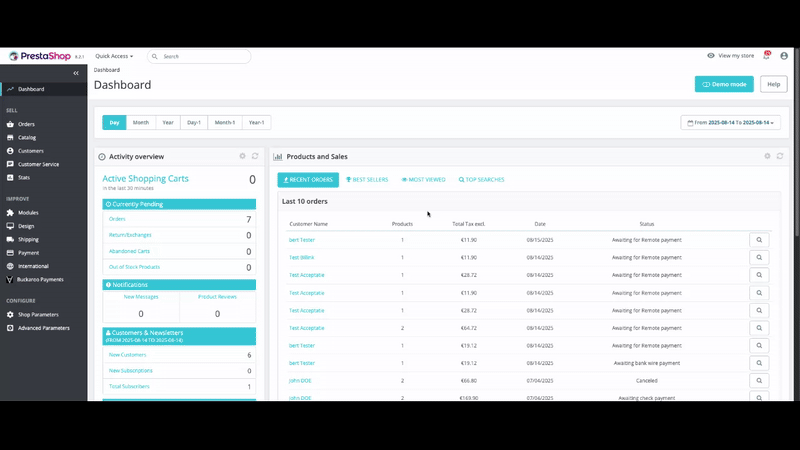
3. Fill in the settings below
3.1 Credentials
Store key (Website key)
- Enter your Buckaroo Store Key (also known as the website key).
- This key is unique for each store, allowing you to track transactions per store.
- You can find it in the Buckaroo Plaza → Settings → API Keys.
Secret key
- Enter your Buckaroo Secret Key.
- This key is unique for your entire Buckaroo account.
- You can also find it in the Buckaroo Plaza at Settings → API Keys.
Verify the credentials
- Please click on the "Save" button at the bottom of the page.
- Now press on the "Test" button on the general settings page to verify if the provided keys are correct.
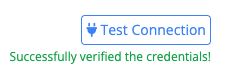
3.2 Advanced Settings
Transaction description
- Enter a transaction description so that your customers will recognize the payment on their bank statement.
- We advise to use a value that contains for example the webshop name for better recognition.
- You can use our static tags like:
{order_number}
Example: 10000
{shop_name}
Example: Storename
Refunds
- Enable/disable automatic refunds via Buckaroo when a refund from PrestaShop is inititated.
- Decide whether products should be restocked.
- Decide whether a credit note should be generated.
- Decide if a negative payment does also need to be created in the PrestaShop system when performing a refund.
Payment fees
- You can configure carious payment fee options, including setting the fee percentage and customizing the fee name for example.
Merchants are responsible for verifying whether payment fees are permitted under applicable European laws and regulations. For example, under PSD2, surcharges for certain consumer payment methods are prohibited. Ensure compliance for before enabling this option.
Updated 5 months ago