Installation
Requirements
- A Buckaroo account - Click here to get started
- A Lightspeed webshop
Installation Steps
- Log in to your Lightspeed backend. If you have multiple stores within your Lightspeed account, please ensure that you have selected the correct store from the upper left selection in your Lightspeed backend.
- Navigate to Apps. Use the search bar at the top right corner of the Lightspeed app store to search for Buckaroo.
- Select Buckaroo Payments App from the search results and click on it to initiate the installation process.
- Grant access. During the installation, a new window will pop up, requesting your permission to grant access to the Buckaroo app.
- Register your account. You will be redirected to Lightspeed.buckaroo.io, where you will need to register your account. We recommend using a general email address, such as "[email protected]," rather than a personal email address like "[email protected]."
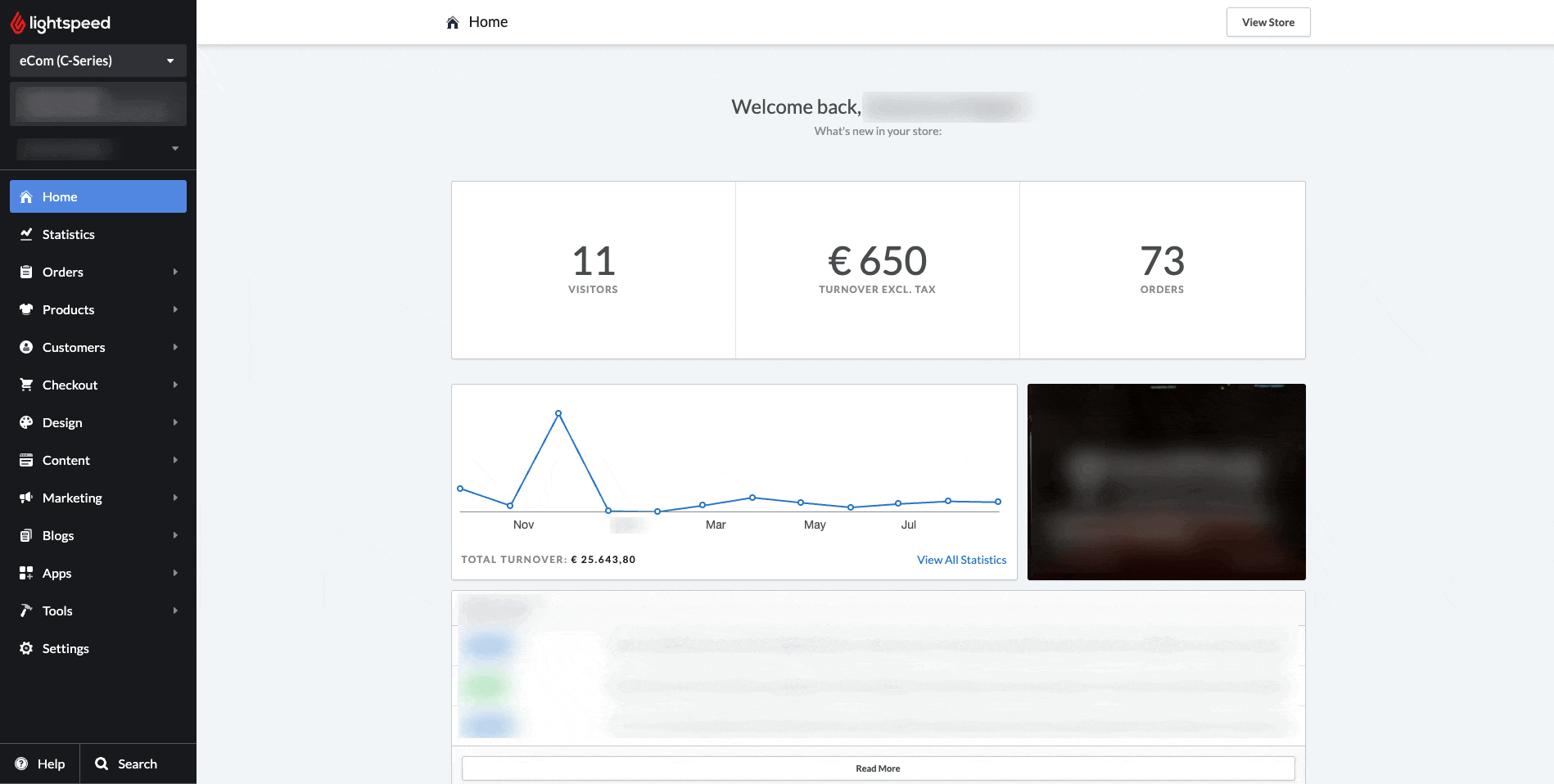
Configuration
Instructions for setting up payment settings in the Buckaroo Lightspeed app.
Available Payment Methods
See which payment options you can offer through the Buckaroo Lightspeed app.
Frequently Asked Questions
See which payment options you can offer through the Buckaroo Lightspeed app.
Updated 5 months ago