FAQ
Below you can find all the Frequently Asked Questions regarding the Buckaroo Magento 1 plugin:
How do I make TEST payments by using the Buckaroo Magento 1 plugin?
With the setting "Test" or "Live" set to: "Test", all transactions of the payment methods that are enabled are performed as "test transactions". The test flow differs per payment method. We recommend that you only use the "Test" mode if your webshop is not yet shown to consumers and is therefore only used for testing purposes.
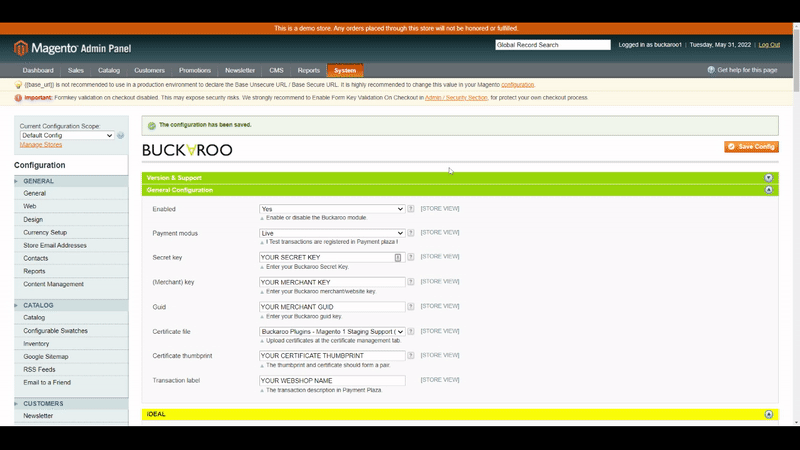
How do I make LIVE payments by using the Buckaroo Magento 1 plugin?
With the setting "Live" or "Test" set to: "Live", all transactions of the payment methods that are enabled are performed as "live transactions".
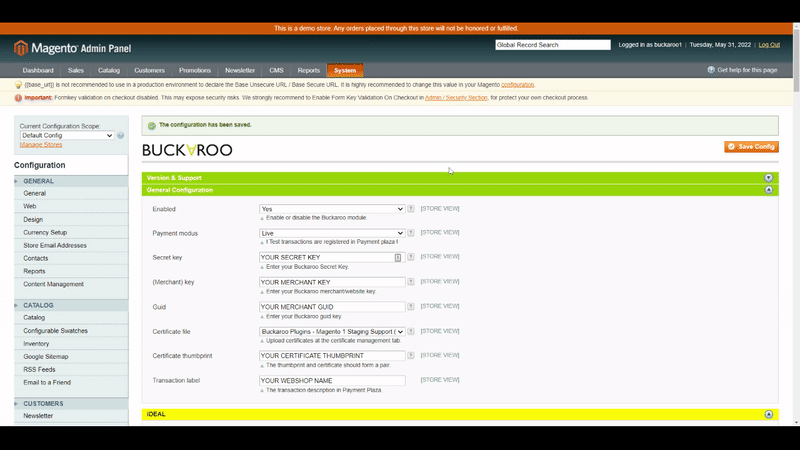
How do I enable and disable payment methods in the Buckaroo Magento 1 plugin?
- In the Buckaroo Payments plugin configuration (Magento backend → System → Configuration → Sales → Buckaroo).
- It is possible to activate or deactivate all available payment methods by toggling the slider.
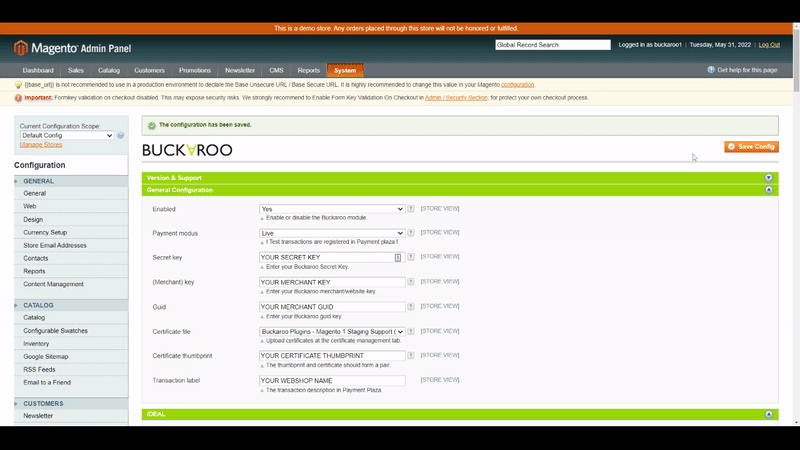
How do I change a payment method name in the Magento 1 checkout?
To change the name of a payment method in the Magento 1 checkout when using the Buckaroo plugin, follow these steps:
- Navigate to the Buckaroo plugin configuration.
- Locate the payment method for which you want to change the name or add a suffix (e.g., "Recommended payment method").
- Click on the payment method you wish to customize. This action will expand the settings for the selected payment method.
- Look for the "Frontend label" field, which controls the name displayed for the payment method during the checkout process.
- Modify the content in the "Frontend label" field to set a custom name for this payment method.
- You can repeat this process for any Buckaroo payment methods available within the plugin.
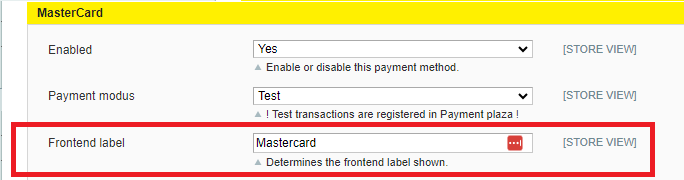
What payment methods are supported in the Magento 1 plugin from Buckaroo?
For a list of supported payment methods for our Magento 1 plugin, please visit our payment methods page.
Updated 11 months ago