Installation
Requirements
- A Buckaroo account - Click here to get started
- WordPress 5.3.18 up to 6.7.2
- WooCommerce 7.0.0 up to 9.8.1
- Tested on PHP 7.4, 8.0, 8.1, 8.2 & 8.3
Installation Steps
- Log in to your WordPress backend.
- Navigate to Plugins → Add New, then search for "Buckaroo". You can also install the Buckaroo Plugin directly by using the download button above.
- Click Install Now and then Activate.
- The Buckaroo plugin will now be visible in the main menu. Follow the configuration steps on our configuration page to connect it to your Buckaroo account.
(Alternative) Manual Installation Steps
- Go to our WooCommerce GitHub repository and navigate to Releases.
- Download the latest Buckaroo plugin version as a .ZIP file.
- Log in to your WordPress backend and go to Plugins → Add New → Upload Plugin. Select the downloaded .ZIP file.
- Click Activate once the plugin is installed. Follow the configuration steps on our configuration page to connect it to your Buckaroo account.
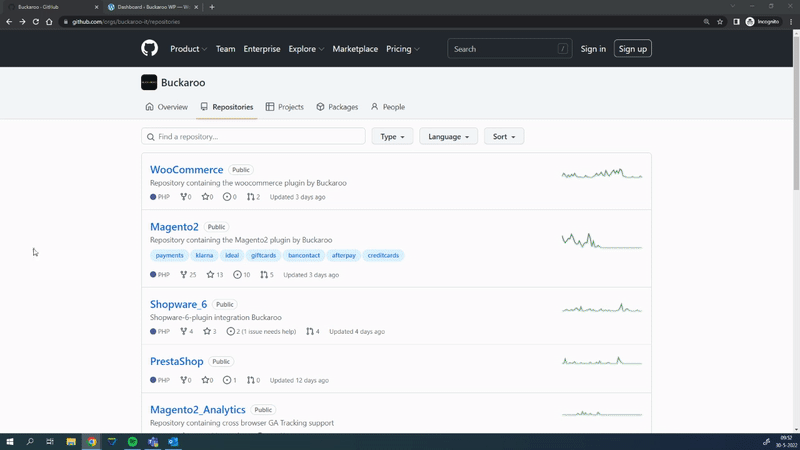
Configuration
Instructions for setting up payment settings in the Buckaroo WooCommerce plugin.
Available Payment Methods
See which payment options you can offer through the Buckaroo WooCommerce plugin.
Frequently Asked Questions
Overview of how Buckaroo manages versioning and where you can find the latest releases.
Releases
Overview of how Buckaroo manages versioning and where you can find the latest releases.
Updated 5 months ago