Templates explanation
At Buckaroo, merchants can customize templates to match their corporate identity. Buckaroo provides default templates that can be easily customized. Major adjustments should be performed by someone with extensive HTML knowledge as the templates may need to be compatible across different mail environments.
Customizing template colors
The following table describes the colour values that need to be searched for and replaced to change the colors in the default template.
Template colours
| Desired colour in template | Search for | Replace with | Search for | Replace with | Search for | Replace with |
|---|---|---|---|---|---|---|
| Red | # 3f3f3f | # FF0000 | # cbd614 | # FF0000 | # bec90b | # FF0000 |
| Orange | # 3f3f3f | # FE9A2E | # cbd614 | # FE9A2E | # bec90b | # FE9A2E |
| Blue | # 3f3f3f | # 0000FF | # cbd614 | # 0000FF | # bec90b | # 0000FF |
| Purple | # 3f3f3f | # 8904B1 | # cbd614 | # 8904B1 | # bec90b | # 8904B1 |
Examples of templates and customization options:
Standard template:

Adjusted template:
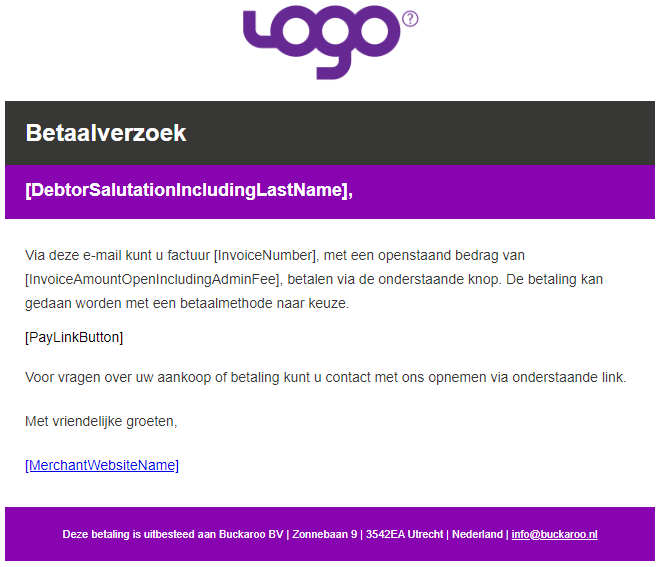
HTML templates .zip
TO BE UPLOADED ZIPS'
Invoice Lines Tags
| Tag | Description |
|---|---|
| [InvoiceLinesGroupedWithCurrencySymbol] | Shows the invoicelines, grouped with the currency symbol (e.g. €) |
| [InvoiceLinesGroupedWithCurrencyCode] | Shows the invoicelines, grouped with the currency code (e.g. EUR) |
| [InvoiceLinesRegularWithCurrencyCode] | Shows the invoicelines, grouped without the currency symbol (e.g. €) |
| [InvoiceLinesRegularWithCurrencySymbol] | Shows the invoicelines, grouped without the currency code (e.g. EUR) |
Note
If grouping is not desired, replace "Grouped" with "Regular" in the tag.
Adjusting column widths in invoice template
The width of the columns can be adjusted in the HTML of the invoice template using the width attribute. Ensure the total width adds up to 100%.
.product-id {width: 10%;}.product-name {width: 25%;}.quantity {width: 9%; text-align: end;}.unit-of-measurement {width: 9%; text-align: end;}.price-per-unit {width: 9%; text-align: end;}.discount-percentage {display: none; text-align: end;}.total-discount {display: none; text-align: end;}.vat-percentage {width: 9%; text-align: end;}.total-vat {width: 9%; text-align: end;}.total-amount-ex-vat {width: 10%; text-align: end;}.total-amount {width: 10%; text-align: end;}
Credit Management tags
| Tag | Description |
|---|---|
| [BuckarooLogo] | Buckaroo logo |
| [BuckarooLogoUrl] | Buckaroo logo URL |
| [CollectionAgencyLogo] | Collection Agency logo |
| [CollectionAgencyLogoUrl] | Collection Agency logo URL |
| [CollectionAgencyMaximumSurcharge] | Maximum surcharge for collection agency (according to Dutch WIK law) |
| [CollectionAgencyMaximumSurchargeDisclaimer] | Disclaimer for maximum surcharge by collection agency based on Dutch law (WIK) |
| [CollectionAgencyName] | Name of collection agency |
| [CollectionAgencyTransferDate] | Date of transfer to collection agency |
| [CollectionAgencyTransferDays] | Number of days after transfer to collection agency |
| [CreditNoteAmountCredit] | Amount on credit note |
| [CreditNoteAmountVat] | VAT on credit note |
| [CreditNoteInvoiceNumber] | Credit note number |
| [CurrencyCode] | Currency code |
| [CurrencySymbol] | Currency symbol |
| [DateLongNow] | Long date format today |
| [DateNow] | Date format today |
| [DebtorAddressLine] | Debtor address |
| [DebtorBirthdate] | Date of birth of debtor |
| [DebtorCity] | Birthplace of debtor |
| [DebtorCode] | Debtor number |
| [DebtorCompanyCoc] | Chambre of Commerce number |
| [DebtorCompanyName] | Company name of debtor |
| [DebtorCountryCode] | Country code of debtor residence |
| [DebtorCountryName] | Country name of debtor residence |
| [DebtorEmail] | Email of debtor |
| [DebtorFirstName] | First name of debtor |
| [DebtorFirstNameOrInitials] | Initials or First name of debtor |
| [DebtorGender] | Gender of debtor |
| [DebtorHouseNumber] | House number of debtor |
| [DebtorHouseNumberSuffix] | House number suffix of debtor |
| [DebtorInitials] | Initials of debtor |
| [DebtorInitialsOrFirstName] | Initials or first name of debtor |
| [DebtorLastName] | Last name of debtor |
| [DebtorLastNamePrefix] | Last name prefix of debtor |
| [DebtorLastNamePrefixCapitalized] | Last name prefix of debtor in capitals |
| [DebtorLastNamePrefixLowercase] | Last name prefix of debtor in lower case |
| [DebtorName] | Debtor name |
| [DebtorPhoneFax] | Phone and fax number of debtor |
| [DebtorPhoneLandline] | Landline of debtor |
| [DebtorPhoneMobile] | Mobile number of debtor |
| [DebtorSalutationIncludingLastName] | Salutation including last name of debtor |
| [DebtorState] | State of debtor |
| [DebtorStreet] | Street of debtor |
| [DebtorTitle] | Title of debtor |
| [DebtorZipCode] | Zip code of debtor |
| [InvoiceAdminFeeIncreaseCurrentReminder] | Current fee increase |
| [InvoiceAdminFeeIncreaseNextReminder] | Next fee increase |
| [InvoiceAdminFeeTotal] | Total fee increase |
| [InvoiceAdminFeeTotalNextReminder] | Total fee increase on next reminder |
| [InvoiceAmountCreditNotes] | Invoice amount credit note |
| [InvoiceAmountExcludingVat] | Invoice amount excluding VAT |
| [InvoiceAmountIncludingAdminFee] | Invoice amount including fee increase |
| [InvoiceAmountIncludingVat] | Invoice amount including VAT |
| [InvoiceAmountOpen] | Open invoice amount |
| [InvoiceAmountOpenIncludingAdminFee] | Open invoice amount including fee |
| [InvoiceAmountPaid] | Amount paid |
| [InvoiceAmountVat] | VAT on invoice |
| [InvoiceDate] | Invoice date |
| [InvoiceDateDue] | Invoice due date |
| [InvoiceDescription] | Invoice description |
| [InvoiceNextReminderDate] | Invoice next reminder date |
| [InvoiceNextReminderDays] | Days until next reminder |
| [InvoiceNumber] | Invoice number |
| [InvoicePreviousStepDate] | Date of previous reminder step |
| [MerchantAddressLine] | Merchant address |
| [MerchantEmail] | Merchant email address |
| [MerchantName] | Merchant name |
| [MerchantWebsiteImageDirectory] | Merchant website images directory |
| [MerchantWebsiteName] | Merchant website name |
| [MerchantWebsiteUrl] | Merchant website URL |
| [PayLink] | Payment link |
| [PayLinkButton] | Pay button |
| [PayLinkQr] | QR payment link |
| [PayLinkShort] | Short payment link |
| [PaymentPlanCost] | Costs of payment plan |
| [PaymentPlanDossierNumber] | Number of payment plan |
| [PaymentPlanEmail] | Mail address for payment plan |
| [PaymentPlanInvoiceNumbers] | Invoice number of payment plan |
| [PaymentPlanOpenAmount] | Open amount of payment plan |
| [PaymentPlanOpenInvoiceNumbers] | Open invoice numbers of payment plan |
| [PaymentPlanTablePartialPayments] | Partial payments plan |
| [PaymentPlanTermIndex] | Partial payments installments |
| [PaymentPlanTotalAmount] | Total amount of payment plan |
| [TransferIban] | IBAN number for transfer |
| [TransferIbanBic] | BIC for transfer |
| [TransferIbanName] | Ascription of transfer IBAN |
| [TransferReference] | Transfer reference |
| [TransferTrackLink] | Trace link of transfer |
General tags
| Tag | Description |
|---|---|
| [accountholdercity] | City of the account holder to whom money needs to be transferred. |
| [accountholdername] | Name of the account holder to whom money needs to be transferred. |
| [activecountry] | Country from which the payment data are shown. |
| [amount] | The amount of the transaction. |
| [bankaccount] | The local Buckaroo bank account number to which the customer needs to transfer money. |
| [bankbranch] | Bank branch of the account holder to which money needs to be transferred. |
| [bankcode] | Bank code identifying the bank (for example Bankleitzahl for German banks). |
| [biccode] | BIC code for the Buckaroo account to which money needs to be transferred. |
| [biccodelabel] | Description of the BIC code field. |
| [collect_date] | Collection date. |
| [currency] | Currency code of the transaction. |
| [customeraccountholder] | Account holder of the bank account of the customer. |
| [customeraccountnumber] | Bank account number of the customer. |
| [datenow] | Current date. |
| [description] | Description of the transaction. |
| [expirationdate] | The expiration date of the email. After this date, the mail can no longer be paid. |
| [ibancode] | IBAN for the Buckaroo bank account to which the customer needs to transfer money. |
| [ibancodelabel] | Description of the IBAN field. |
| [invoice] | The invoice number. |
| [invoicelines] | HTML block with invoice lines. |
| [localbankdetails] | A text block with the local bank details for a transfer. |
| [localbankdetailshtml] | HTML table lines block containing the local bank details for a transfer. The block contains no start and end tags for the table. |
| [logobuckaroo] | The Buckaroo logo. |
| [logofocumcommerce] | The Focum logo. |
| [logoimn] | The IM Nederland logo. |
| [logointrumjustitia] | The Intrum Justitia logo. |
| [emailmerchant] | The email address of the Merchant (general email address at Buckaroo). |
| [merchantname] | The business name as known by Buckaroo. |
| [merchantsite] | The internet address of the merchant key that is used. |
| [outputparametershtml] | A HTML table containing all output parameters and their value. |
| [outputparameterstext] | A list of all output parameters and their value. |
| [path] | You can place this tag in front of your images, so you do not have to figure out their location. |
| [paylink] | This is where the pay link will be placed. |
| [paymentreference] | The payment reference that the customer needs to add while transferring money. |
| [processingdate] | The processing date. |
| [aanhef] | Depending on the gender, this is where the appropriate salutation in the appropriate language is placed. |
| [tracklink] | The track link allowing customers to check the status of the transfer payments. |
| [websitename] | The name of the website that is used, as set under Websites in your account. |
| [websiteurl] | The URL of the website that is used, as set under Websites in your account. |
Updated 15 days ago