Installation
Requirements
- A Buckaroo account - Click here to get started
- A CCV Shop based webshop
Installation Steps
- Log in to your CCV Shop store.
- In your CCV Shop dashboard, open the App Store and search for “Buckaroo”. You can also go directly to the app page here.
- Select the Buckaroo Payments app from the results and click INSTALL to add it to your store.
- After installation, you’ll find the app under App Store → Installed Apps in your dashboard.
- Click Edit to open the app settings. From there, connect the app to your Buckaroo account by following the steps on our configuration page.
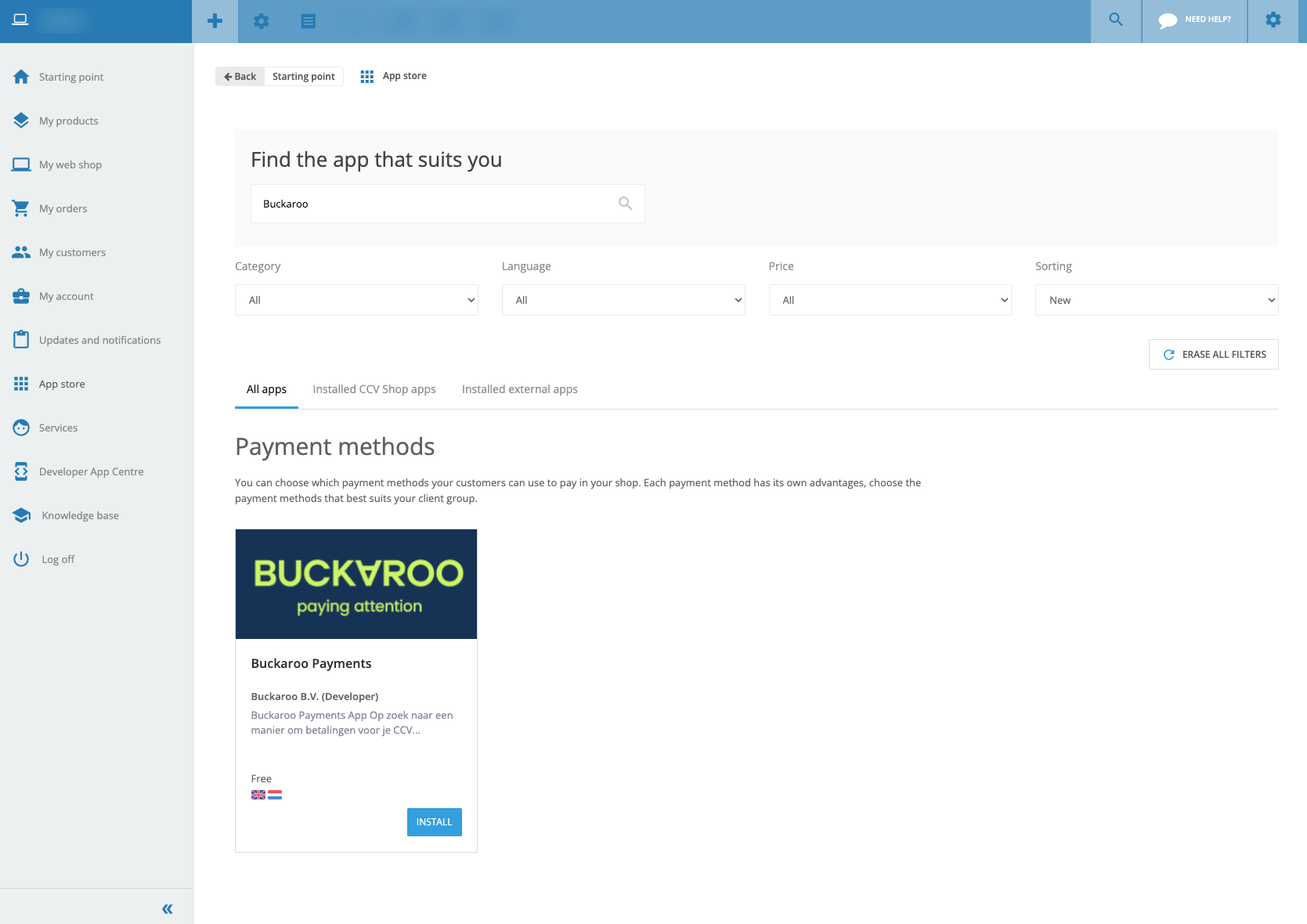
Updated 5 months ago