Configuration
Configuring Buckaroo's Shopware 5 Plugin
Follow these steps to configure the Buckaroo plugin for your Shopware 5 store.
- Sign In to Your Shopware 5 Backend:
- Navigate to your Shopware 5 backend and log in.
- Access Plugin Manager:
- Go to Configuration → Plugin Manager in the top main menu.
- Ensure you are on the Installed menu on the left.
- Activate the Buckaroo Plugin:
- In the list of installed plugins, locate the Buckaroo plugin and ensure it is active.
- Open the Buckaroo Plugin Settings:
- Click the open button (pencil icon) next to the Buckaroo plugin.
- Configure the Plugin:
- In the main configuration screen of the Buckaroo plugin, you will see a list of fields that need to be configured to connect with your Buckaroo account.
Tip
Hover over the question mark icon next to each setting for more information.Hover over the question mark icon next to each setting for more information.
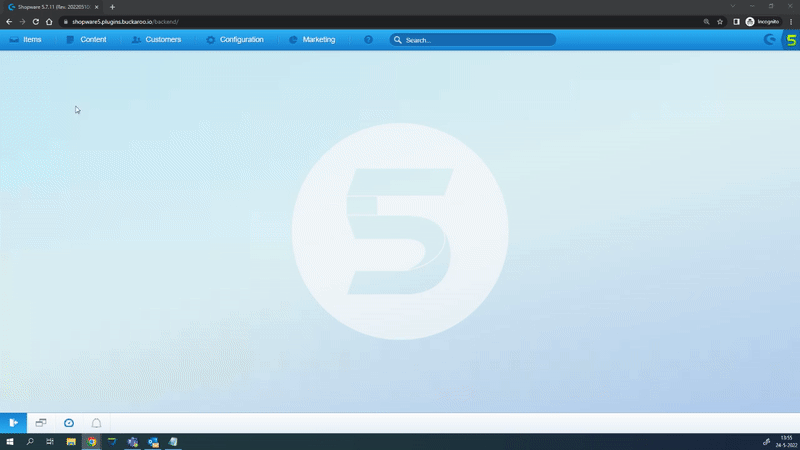
- Fill in the Required Fields:
- Website Key:
- The merchant key can be found in the Buckaroo Plaza at Settings → Websites.
- Use the filter button at the top right to switch between multiple websites if applicable.
- Select the website to be linked and find the key in the General tab.
- Secret Key:
- Set the secret key in the Buckaroo Plaza at Settings → Secret Key.
- Merchant ID (GUID):
- Retrieve the GUID in the Buckaroo Plaza under My Buckaroo → General.
- The GUID is a long code consisting of letters and numbers.
- Website Key:
Note
The secret key may only contain numbers and letters.
- Enable/Disable Payment Methods:
- Once the Website Key, Secret Key, and Merchant ID/GUID are filled in, you can enable or disable payment methods.
- Configure each payment method for the test or live mode.
- Configure Payment Methods:
- For more detailed configuration options regarding specific payment methods, go to Configuration → Payment Methods.
- Here, you can enable or disable payment methods to be visible in the checkout.
- You can also configure the name of each payment method.
Note
If you want to perform test transactions, ensure that the test functionality is enabled in your Buckaroo account.
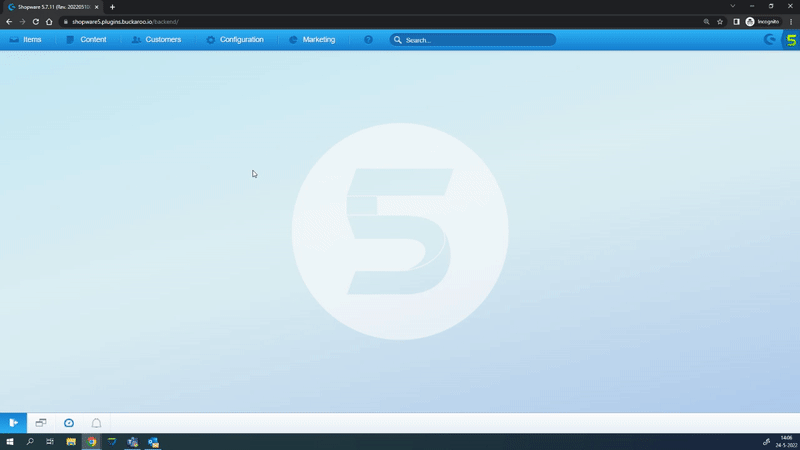
Updated about 2 months ago