About App2App SDK
You can make your payment with amount and the registration information that you send to the softPOS application without adding any payment library to your application, with App2app integration. Data exchange is provided between applications by creating channel with Messenger Service.
Scheme of App2App communication
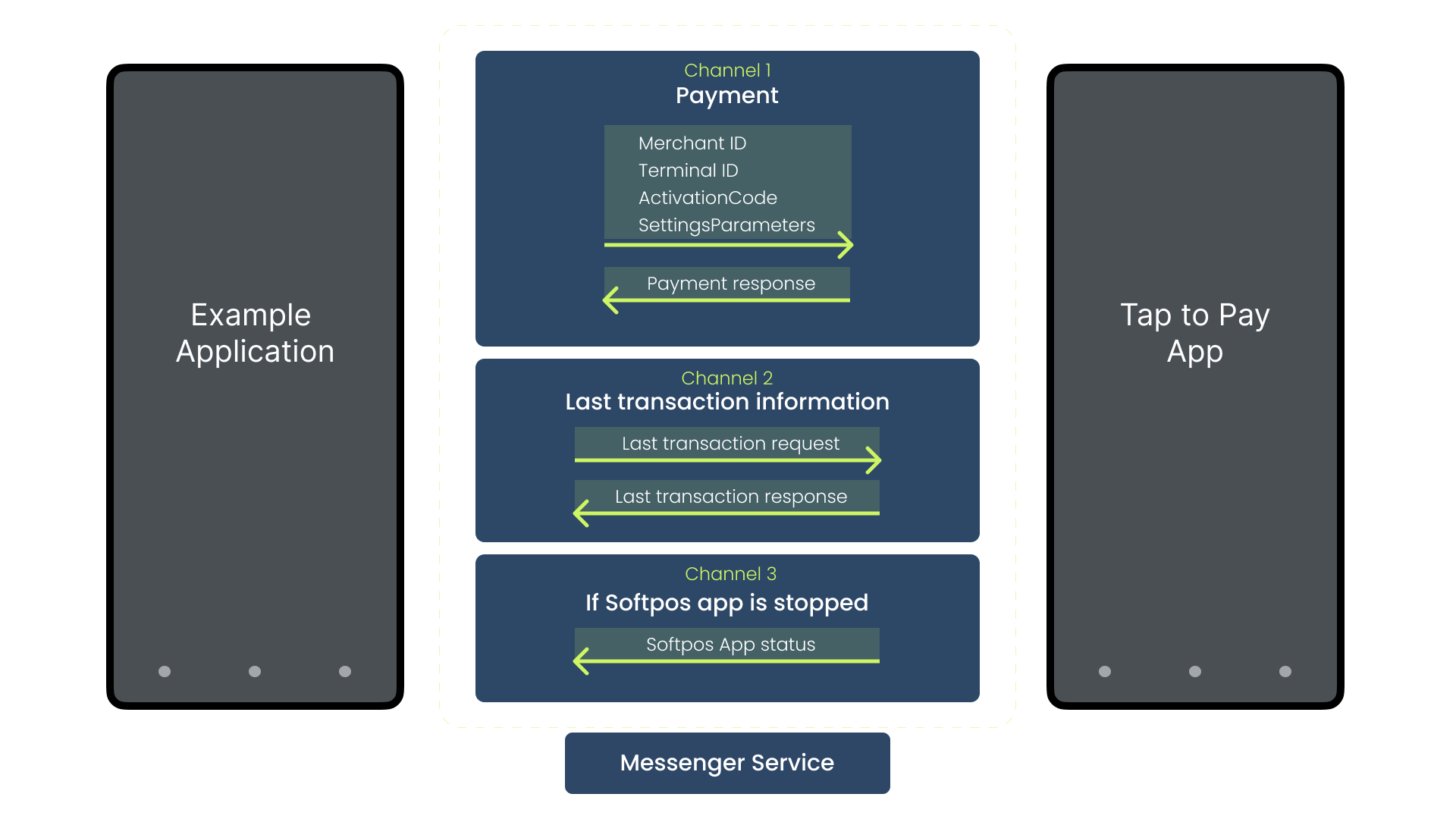
How to import App2App SDK?
Follow the steps below to import App2App SDK in your application.
- Place the App2AppSDK library file in the directory where your application dependencies are stored, typically in the libs folder
- Add the library to gradle dependencies as 'implementation' like shown below:
allprojects {
repositories {
flatDir {
dirs 'libs'
}
}
}
dependencies {
implementation(name:'App2App-SDK-v1.0.0-Debug', ext:'aar')
}Now you are ready to use this by initializing the App2App SDK.
Payment app response code list
Field | Value | Description |
|---|---|---|
1002 | Internal Error | Unexpected error in app |
1003 | Register error | error encountered during registration. Backend message can be added to the continuation. For example : Register error : Server Error please contact with your administrator |
1004 | unregister ERROR, please try again | If registerParameter is sent, softpos app unregister then registers. Message during unregisteration. |
1005 | Initialize error | If an error is received during initialize, this code and message are returned. Backend message can be added to the continuation. |
1006 | JsonParse error | If the message from Merchant application is not suitable for the json structure, this message and code will return. |
1007 | Amount cannot be alphanumeric characters, null, 0 | Relates to the submitted amount. |
1008 | transaction size = 0 | If there is no transaction and you want to see the last transaction (appLastTxn), this message returns. |
1009 | Registration Successful | |
1010 | SoftposApp Stoped | |
1011 | The application was closed because application was opened standalone | In app2app there is a feature as standalone mode which allows application gets payment independent from merchant app. If this feature is disabled and payment app started this error is returned. |
1012 | Connection Error | This error is returned when there is a problem with the connection |
1013 | Manual Settlement Successful | This response is returned when manual settlement process is completed |
1014 | Registration Needed | This error is returned if required registration does not exist. |
1015 | No action | SoftposApp StandBy in background |
1016 | No action | Transaction Canceled by User |
Updated 6 months ago