Current balance
To view your current balance and download payout statements for offline use:
- Use the Date filter to select the desired date range.
- Use the Year filter to choose the specific year.
- Click Download statement to download the statement directly from the POS portal.
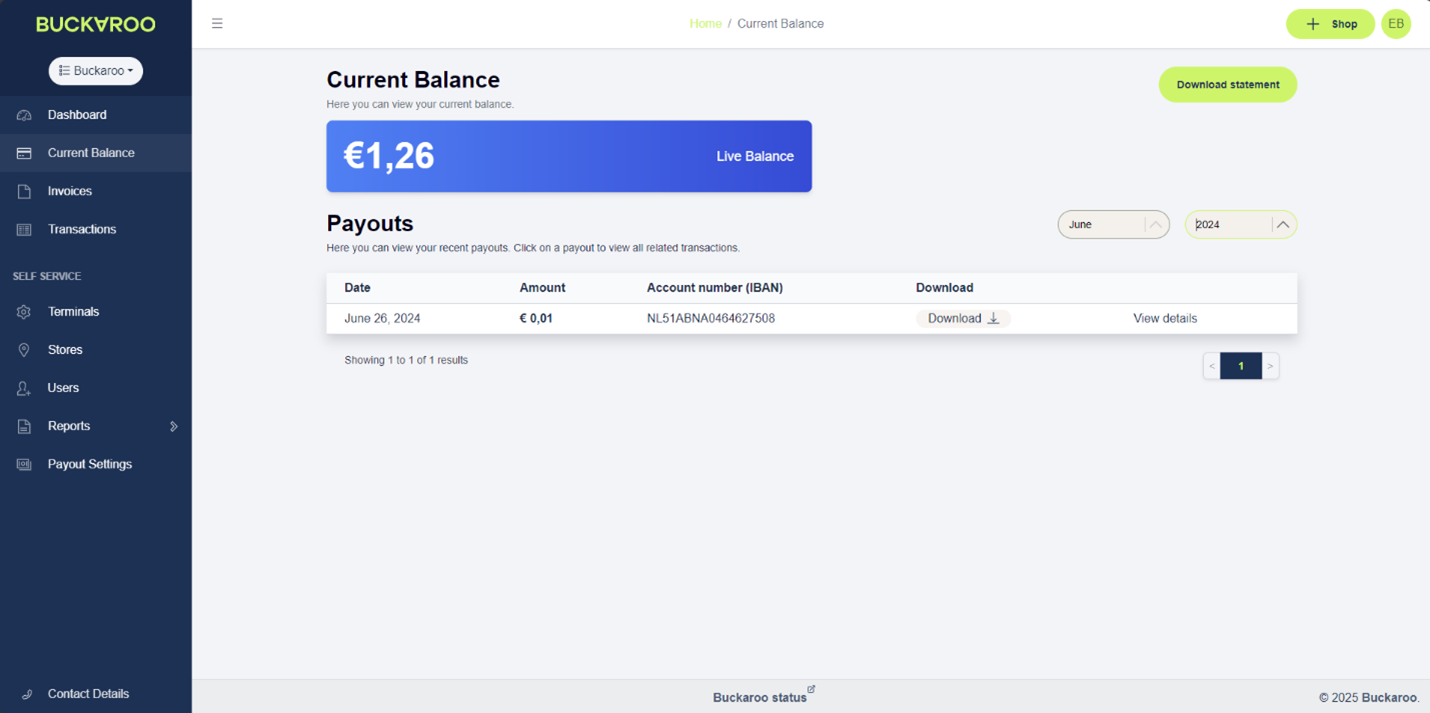
To access payout details and perform further analysis:
- Click on Payout details at the top center of the portal.
- View mutations and Payout attempts for detailed information.
- Download reports for further analysis of mutations and payout attempts.
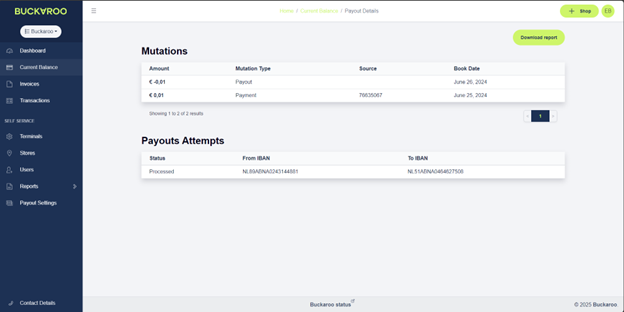
Updated 11 months ago