Credit Management
Buckaroo Credit Management streamlines your transaction processes and automates the follow-up on unpaid invoices. With this service, you can send payment reminders via email, text message, or letter, each containing an integrated payment button. This enables customers to settle their outstanding balances directly using your company’s preferred payment methods.
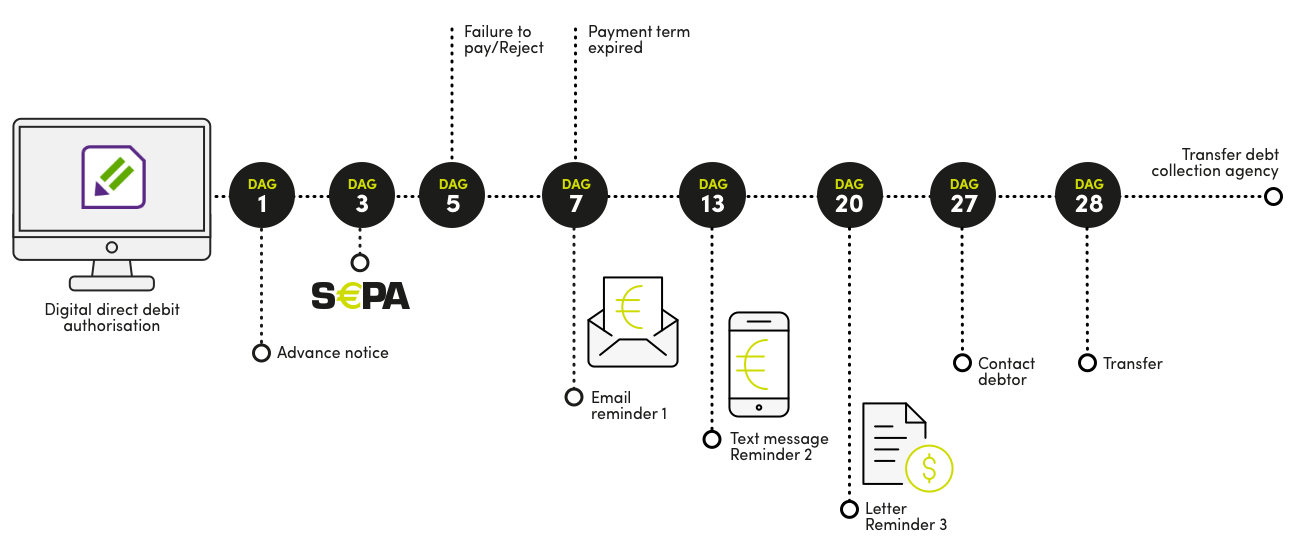
Automated Debtor Management
With Buckaroo Credit Management, your debtor management is fully automated. If needed, unpaid invoices can be escalated to a debt collection agency. All incoming cash flows are meticulously documented and explained within a transparent system. This setup not only enhances payment convenience for customers but also minimizes risks and reduces manual workload for merchants. The system is fully customizable in terms of design and workflow to meet your specific needs.
Invoice and Transaction Management in Buckaroo Payment Plaza
In the Buckaroo Payment Plaza, invoices and transactions are distinctly categorized.
- Invoices: These are receivables with an associated invoice number, submitted by the Merchant. Each invoice includes a creation date, due date, and a detailed dunning schedule. The dunning schedule outlines the number and type of reminders to be sent until the invoice is paid.
- Transactions: These are records of payment attempts. The Merchant can easily verify if a debtor's payment attempt was successful. Transactions can originate from various payment attempts at the Merchant’s checkout (real-time payments) or payments initiated through a payment link or a Credit Management reminder.
Key Features of Buckaroo Credit Management:
- Automated Follow-Up: Automatic sending of payment reminders through multiple channels.
- Integrated Payment Options: Payment reminders include a payment button for immediate settlement.
- Customizable Design and Flow: Fully adaptable to match your company's branding and process requirements.
- Transparent Documentation: All transactions and cash flows are recorded in a clear, accessible manner.
- Risk Reduction: Automated processes reduce the chance of human error and manage risks effectively.
- Debt Collection Integration: Seamless handover of unpaid invoices to debt collection agencies when necessary.
Updated 10 months ago