Beginner's Guide
Welcome to Buckaroo!
This guide will help you get started with Buckaroo's services. Once you complete registration, you can connect to the Buckaroo platform and perform transactions.
Technical connection
There are multiple ways to connect your webshop or IT system with Buckaroo. The most common and fastest method is via one of our plugins.
Connect via a Plugin
- Navigate to the Plugins section in the menu on the left side of this page.
- Select your plugin and open the installation page.
- Install the plugin and configure it according to the instructions on the configuration page.
- You are now ready to perform transactions.
Useful articles
Connect via the API
In addition to plugins, Buckaroo offers a JSON API for connecting your webshop or IT system.
Useful articles
Best practices
Enhance your checkout experience and streamline your payment processes with these best practices for styling, configuring, and utilizing Buckaroo's powerful features.
1. Style your checkout:
- Configure the Styling: Customize the appearance of your checkout page under Settings > Payment Page Display Configuration.
- Smart Checkout Styling: Want to utilize Buckaroo's smart styling options to enhance the look and feel of your payment page? See the guide here.
2. Test transactions:
- Perform a Test Transaction: Ensure everything is set up correctly by conducting a test transaction. Learn how to perform a test transaction.
3. Select preferred payout days:
- Select Payout Days: Choose your preferred payout schedule to manage your cash flow efficiently. Select your payout days.
4. Buckaroo Plaza:
- Discover Features: Would you like to explore all the functionalities and features available in the Buckaroo Plaza to make the most out of your account? Discover Buckaroo Plaza.
5. PayPal Integration:
- Activate PayPal: Onboard your PayPal Business account to start accepting PayPal payments seamlessly. Get started with PayPal Onboarding.
Support channels
If you need assistance, find our contact details at the bottom left of the Buckaroo Payment Plaza under "Contact details."
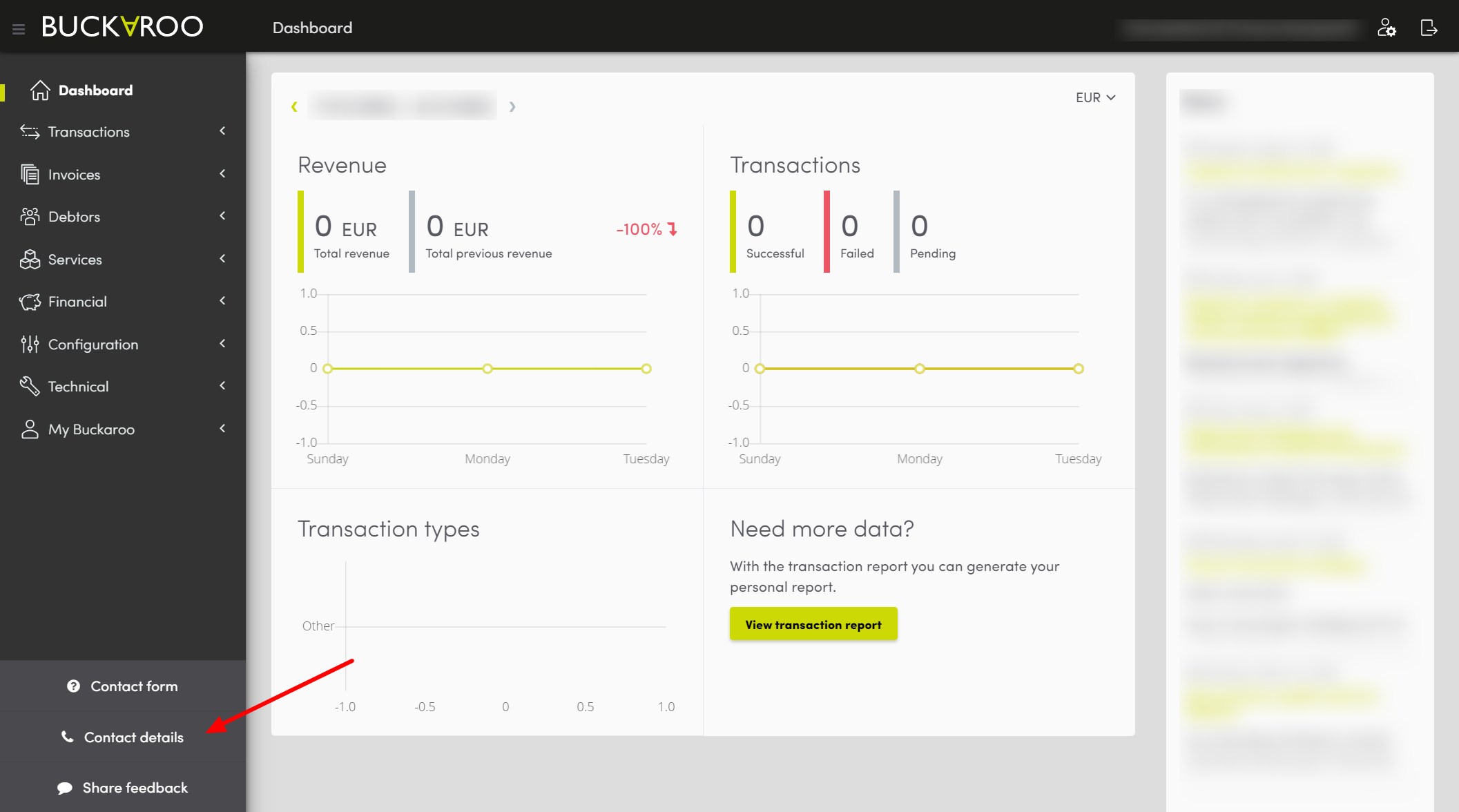
Updated 9 months ago
What’s Next