Buck Fixed Duo
Installation Buck Fixed Duo (T6 Duo):
- Unbox the Terminal:
- Take the terminal out of the box.
- Ensure all items are included (terminal, merchant amount unit (MAU), power adapter).
- Connect the Internet Cable:
- Turn the terminal upside down and remove the cover.
- Place the network cable (RJ45) in the LAN port.
- Connect the network cable to your router.
- Replace the cover.
- Connect the MAU:
- Connect the cable from the MAU to the PINPAD port.
- Replace the cover.
- Connect the Power:
- Place the power adapter in the power inlet at the top right.
- Plug it into the nearest power outlet.
- Power On:
- Press and hold the power button on the left side of the terminal for five seconds and release.
- Perform a Test Transaction:
- On the MAU, enter the amount of €0.01.
- On the terminal, confirm the amount with the green button.
- Present a card (contactless or chip with PIN).
- Upon successful transaction, the terminal will display AKKOORD and print a receipt.
- Check the receipt
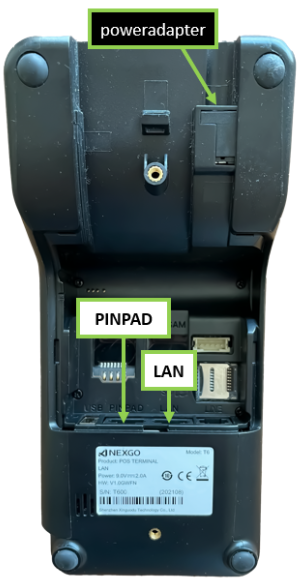

Updated 9 months ago